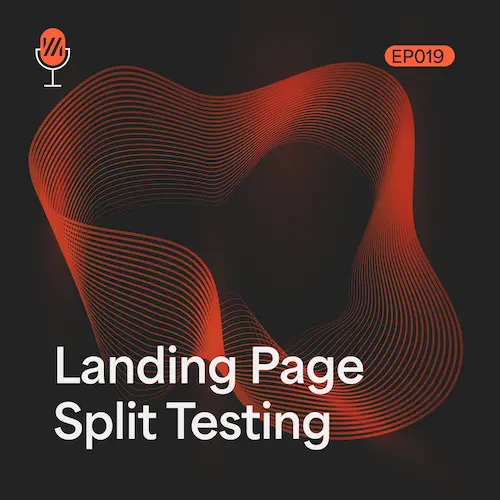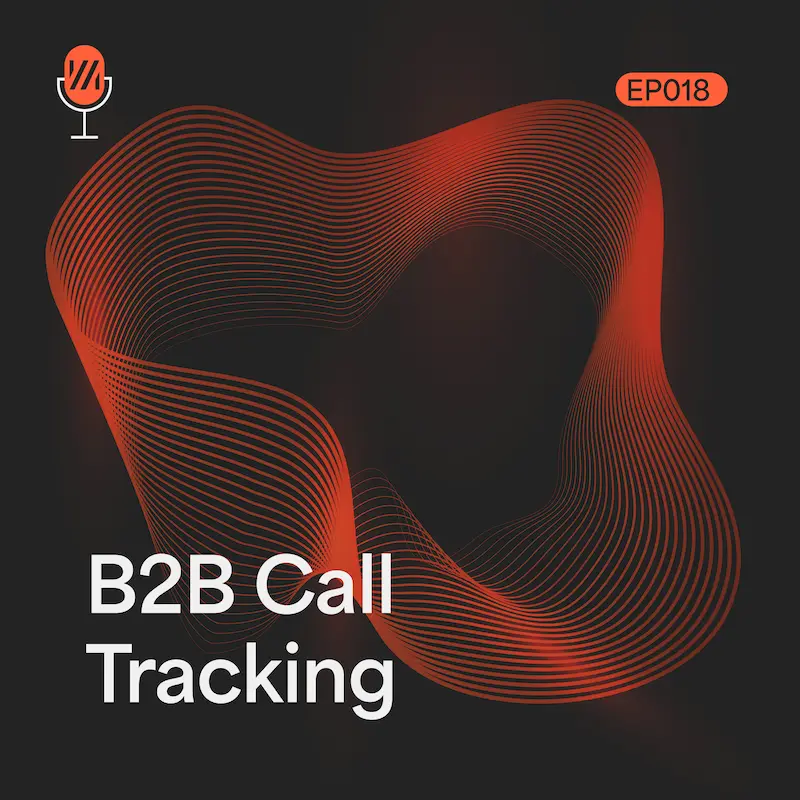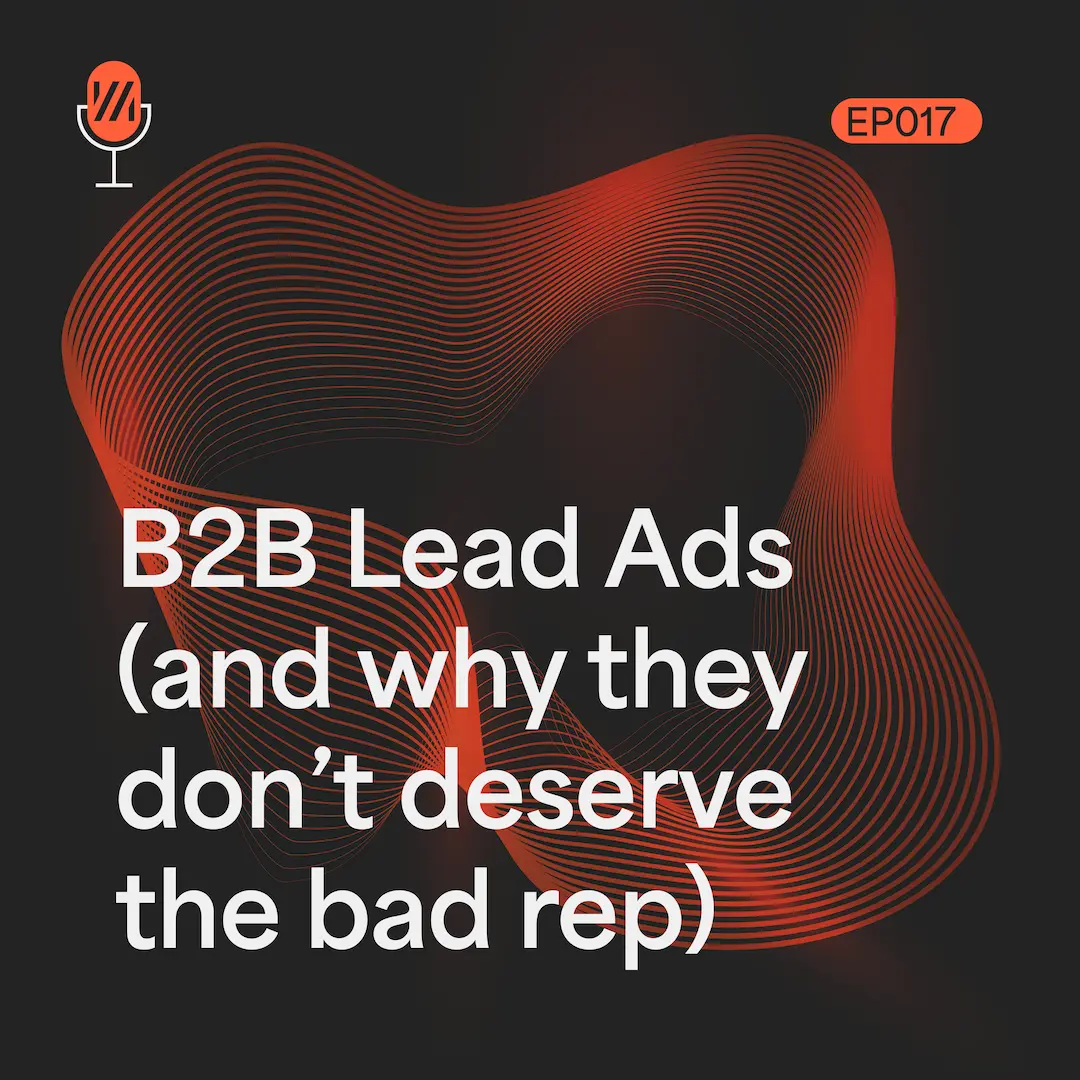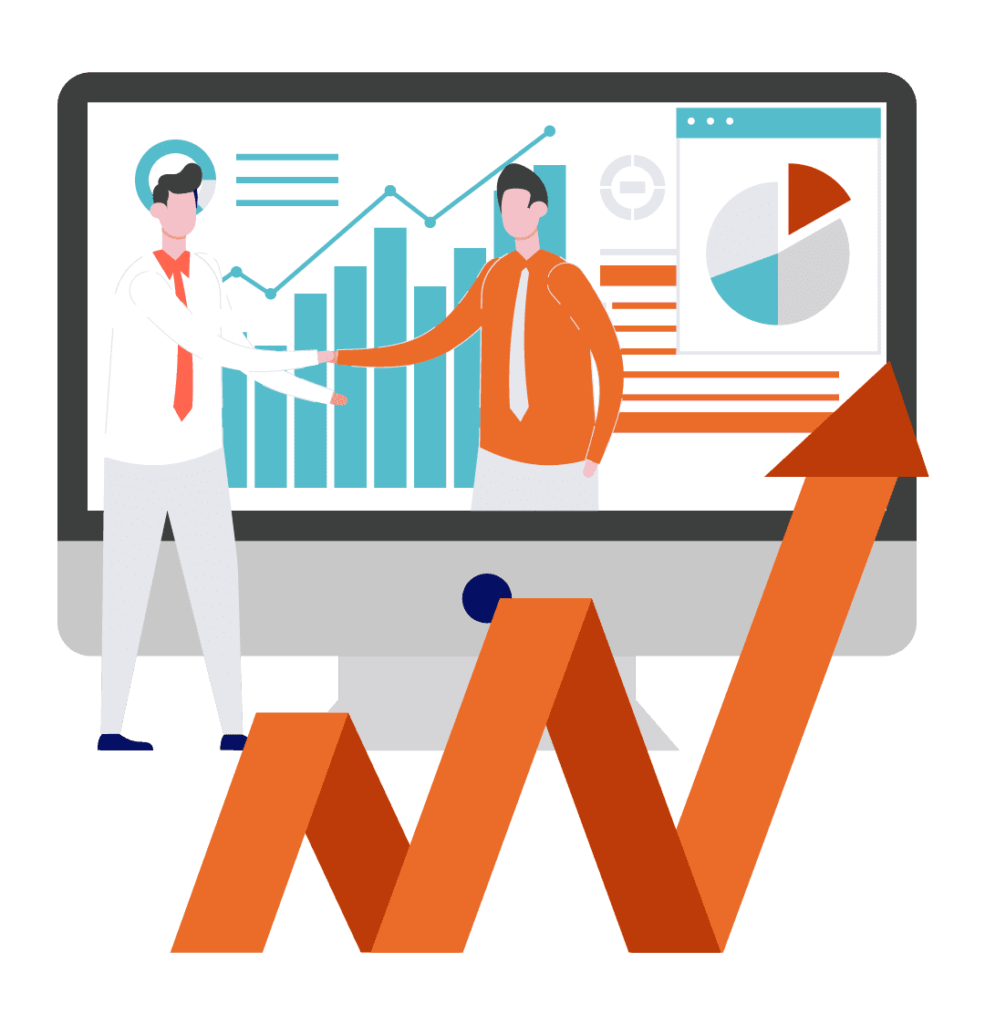Quick Answer: To use Auction Insights in Google Ads, access the report at the desired account level, analyse competitor metrics like Impression Share and Overlap Rate, and refine bidding strategies, keywords, and ad content accordingly.
Key Takeaways:
- Auction Insights in Google Ads provides valuable competitive data, showing how your ads compare to others in the same auctions; it’s crucial to use this information to understand your ad visibility and to refine your bidding strategies and keyword choices for better ad placement.
- Key metrics such as Impression Share, Overlap Rate, and Top of Page Rate offer insights into your ads’ performance and competitive standing; regularly reviewing and interpreting these can guide you to adjust bids, improve ad relevance, and enhance overall campaign effectiveness.
- Avoid common pitfalls like focusing on a single metric without context, misreading data, or ignoring long-term trends; instead, aim for a comprehensive understanding of Auction Insights to inform strategic decisions and optimise your Google Ads campaigns for sustained success.
Understanding Google Ads Auctions
The Fundamentals of Google Ads Auctions
When you’re ready to get your ads in front of potential customers, understanding the auction process is key.
Every time someone searches on Google, an auction is triggered if there are ads relevant to the search query.
Your ads enter this auction if the keywords you’ve chosen match the search terms.
Here’s how it works: Imagine a lightning-fast bidding war where the highest bidder doesn’t always win.
Instead, Google looks for the most relevant ads to display. The system checks your ad’s relevance to the searcher’s query, your bid amount, and the quality of your ad. It’s like a talent show where the best overall performance gets the top spot, not just the highest bidder.
Keywords are the backbone of this process.
They’re the terms you think your potential customers will use when searching for your products or services.
Choose them wisely, because they’re the trigger for your ads to enter the auction.
The better your keywords align with search queries, the more likely your ads will appear to the right audience.
Importance of Quality Score and Bidding
Now, let’s talk about Quality Score.
It’s a bit like a report card for your ads, keywords, and landing pages.
High marks in these areas mean Google sees your ad as relevant and useful to searchers. But here’s the twist: a high Quality Score doesn’t automatically guarantee a top ad placement.
That’s where Ad Rank comes into play.
Ad Rank is the invisible hand guiding ad placement. It’s determined by your bid amount multiplied by your Quality Score (among other things).
But remember, a high Quality Score alone won’t push you to the top. It’s the combination of a competitive bid and a strong Quality Score that can give you more of an edge.
If your Quality Score is low, Google might not show your ad at all.
You’ll know this is happening if you see an error message in your account.
It’s Google’s way of saying your ad isn’t meeting the mark for relevance or quality.
Strategies for Successful Bidding
To make the most of your Google Ads auctions, you need a solid bidding strategy.
Start with selecting the right keywords. They should be closely related to the products or services you offer.
Use tools like Google’s Keyword Planner to find the terms your audience is searching for.
Next, focus on optimising your ad content.
Your ads should be clear, engaging, and directly related to the keywords you’re bidding on.
The landing page your ad points to must also be relevant and provide a good user experience.
This relevance boosts your Quality Score, which can lead to better ad positions.
Managing your bids is a balancing act.
Bid too low, and your ads might not show up. Bid too high, and you could be paying more than necessary for clicks.
Use automated bidding strategies like Target CPA or Maximise Conversions to let Google’s algorithms adjust your bids for the best results.
Remember, your goal is to improve your Ad Rank.
This means not only focusing on your bids but also continuously improving your ads’ quality.
Regularly review your auction insights to see how you stack up against the competition. Use this data to refine your approach and stay ahead.
By understanding the auction process, the role of Quality Score, and the importance of strategic bidding, you’re setting yourself up for success in Google Ads.
Keep these elements in mind, and you’ll be well on your way to getting your ads in front of the right people at the right time.
Using Auction Insights for Google Ads Success
| Strategy/Insight | Description and Application |
| Understanding Google Ads Auctions | Google Ads auctions determine ad placements based on keywords, relevance, and Quality Score. Advertisers should focus on selecting relevant keywords and optimising ad content to improve Quality Score and Ad Rank, ensuring competitive bidding without overspending. |
| Importance of Quality Score and Bidding | Quality Score can significantly influence ad placement and costs. Achieving a high Quality Score through relevant ads and landing pages can lead to better ad positions at lower costs. Ad Rank combines bid amount and Quality Score, dictating ad visibility. |
| Strategies for Successful Bidding | Effective bidding involves selecting appropriate keywords, crafting engaging ad content, and managing bids to balance visibility and expenditure. Automated bidding strategies like Target CPA or Maximise Conversions can optimise bids based on performance goals. |
| Exploring Auction Insights Report | Auction Insights provide competitive data on how ads compare to others in the same auctions, offering insights into Impression Share, Overlap Rate, and more. This information guides advertisers to adjust bids, refine keywords, and improve ad content for better performance. |
| Key Metrics in Auction Insights | Essential metrics include Impression Share (ad visibility), Overlap Rate (frequency of competing with others), Position Above Rate (how often competitors’ ads are above yours), Top of Page Rate (ad’s visibility at the top of search results), and Outranking Share (frequency of ranking higher than competitors). |
| Using Insights for Strategy Improvement | Insights from the report can inform bidding strategies, keyword refinement, and ad content optimisation. Identifying competitive trends and patterns aids in strategic planning, while understanding metrics allows for targeted improvements. Regular review and application of Auction Insights facilitate ongoing campaign enhancement. |
| Common Mistakes to Avoid | Advertisers should avoid focusing on single metrics without context, misinterpreting data, or overlooking long-term trends. A comprehensive approach to Auction Insights ensures strategic decisions are well-informed and contribute to sustained campaign success. |
Exploring Auction Insights Report
Overview of Auction Insights Report
The Auction Insights report is a goldmine for advertisers looking to sharpen their competitive edge.
It’s a feature within Google Ads that sheds light on how your campaigns stack up against others in the same auctions.
Think of it as a behind-the-scenes look at the competitive landscape you’re operating in.
This report provides a wealth of data, including how often your ads are appearing compared to your competitors, and how well you’re performing in terms of ad visibility.
It’s not just about who you’re up against, but also about how you can tweak your strategy to come out on top.
By understanding where you stand, you can make informed decisions to enhance your ad performance.
Navigating Through the Report
Getting to grips with the Auction Insights report is straightforward.
Here’s how you can access this treasure trove of information:
- Log in to your Google Ads account.
- Choose the campaign, ad group, or set of keywords for which you want insights.
- Click on the ‘Auction Insights’ tab.
Once you’re in, you’ll see a table that breaks down the performance of your ads against others.
Here are the key sections to look out for:
- Impression Share: This tells you the percentage of times your ads were shown out of the total available impressions.
- Overlap Rate: This metric shows how often another advertiser’s ad received an impression in the same auctions as yours.
- Position Above Rate: If a competitor’s ad appeared above yours, this rate will show you how often that happened.
- Top of Page Rate: This indicates how often your ad (or your competitor’s) was shown above organic placements in the search results page.
- Outranking Share: This shows how often your ad ranked higher in the auction than another advertiser’s ad, or if your ad showed when theirs did not.
Interpreting Report Data for Insights
Understanding the data in the Auction Insights report can give you a strategic advantage.
Here’s what you need to know about interpreting the metrics:
- Impression Share: A low impression share can mean that your budget is too low, your bids are too low, or your Quality Score needs improvement.
- Overlap Rate: A high overlap rate might suggest that you’re directly competing with another advertiser for the same audience.
- Position Above Rate: If competitors often appear above your ads, consider improving your ad relevance or increasing your bid.
- Top of Page Rate: Achieving a high rate here is crucial for visibility. If you’re falling short, it’s time to optimise your ads and bids.
- Outranking Share: This is a strong indicator of your competitive standing. Aim to outperform your rivals by refining your keywords and ad copy.
Remember, Auction Insights can be accessed at the account, campaign, ad group, or keyword level, and you might see different competitors in different reports.
Use these insights to tailor your strategies for each level of your account.
By doing so, you can enhance your ad performance and achieve better results in the auctions you care about the most.
Key Metrics in Auction Insights
Understanding Impression Share
Impression Share is a pivotal metric that reflects the visibility of your ads.
It’s the percentage of impressions your ads receive compared to the total number they are eligible for, based on current keywords and bidding strategies.
A robust Impression Share is indicative of effective keyword selection and competitive bidding.
It tells you whether your ads have the potential to reach your target audience or if they’re getting lost in the digital shuffle.
To boost your Impression Share, consider these points:
- Review your budget: A limited budget can mean missed opportunities for impressions.
- Refine your targeting: Broad targeting or too many keywords for your budget can dilute your Impression Share. Sharpen your focus to match your audience’s intent.
- Optimise your bids: Ensure your bids are competitive enough to win the ad auction without overspending.
Analysing Overlap Rate and Position Above Rate
Overlap Rate and Position Above Rate are two metrics that offer a window into your competitive landscape.
Overlap Rate measures how often another advertiser’s ad is displayed in the same auctions as yours.
A high Overlap Rate means you’re frequently going head-to-head with the same competitor.
It’s a great prompt to investigate your competitors ads and make your headlines and descriptions more compelling than theirs.
Position Above Rate, on the other hand, indicates how often a competitor’s ad appears above yours when you both appear in the same auction.
This metric can be a wake-up call to improve your ad rank.
If you find a particular competitor consistently outranking you, it’s time to dissect their approach and see what you can learn.
To address these metrics, you might want to:
- Analyse competitor strategies: Look at the ad copy and offers of those frequently outranking you.
- Adjust your keyword strategy: If your competition is too fierce, look for niche keywords that can reduce overlap and improve position.
- Enhance ad quality: Improve your ads’ relevance and CTR, which can positively impact your Quality Score and ad rank.
Evaluating Top of Page Rate and Outranking Share
Top of Page Rate and Outranking Share are crucial for understanding your ads’ prominence and your standing in the auction.
Top of Page Rate shows how often your ad secures a coveted spot at the top of the search results, above organic placements, which is prime real estate for catching users’ attention.
A low rate here could mean your ads are getting lost among other search results.
Outranking Share is about dominance.
It reveals how often your ads rank higher than a competitor’s or show when theirs do not.
It’s a direct measure of your competitive advantage in the auctions. To climb the ranks, you might need to:
- Increase your bids: Sometimes, a higher bid is necessary to secure top placement.
- Improve your ad relevance: Tailor your ads to better meet the needs and search intent of your audience.
- Use ad extensions: These can increase your ad’s visibility and effectiveness, potentially boosting your Top of Page Rate.
By closely monitoring these metrics and understanding what they signify, you can fine-tune your approach to Google Ads.
This will not only enhance your ad performance but also give you the insights needed to outperform your competitors in the auction battleground.
Accessing Auction Insights
Step-by-Step Guide to Accessing the Report
To unlock the potential of Auction Insights, you need to know how to get there.
Here’s a straightforward guide to accessing this valuable report:
- Sign in to your Google Ads account.
- Choose the level at which you want to view the report: Account, Campaign, Ad Group, or Keyword.
- Click on the specific campaign or ad group for more granular insights.
- Look for the “Auction Insights” option. This can typically be found in the side menu or above the statistics table.
- Click on “Auction Insights” to open the report.
It’s that simple.
The report is available at different levels, offering insights tailored to the breadth of data you’re reviewing.
Whether you’re looking at your entire account, specific campaigns, or individual ad groups, the process is the same.
Troubleshooting Common Access Issues
Sometimes, accessing Auction Insights can be less straightforward than we’d like.
Here are some common issues and how to solve them:
- Report not showing: Make sure you have enough data. Auction Insights requires a certain amount of activity to generate meaningful insights.
- Can’t find the report: Double-check that you’re in the correct tab (Campaigns, Ad Groups, or Keywords) and that you have the necessary permissions if you’re not the account owner.
- Data discrepancies: Ensure that the date range you’re viewing aligns with the period you want to analyse.
If you’re still having trouble, Google’s help resources or customer support can guide you through the process.
Best Practices for Regular Report Review
Consistent analysis of the Auction Insights report can lead to ongoing improvements in your ad strategy.
Here are some best practices for making the most of this tool:
- Schedule regular reviews: Set aside time weekly or monthly to examine your Auction Insights.
- Compare over time: Look at how your metrics change over different periods to identify trends or the impact of strategy changes.
- Use insights for strategy refinement: Apply what you learn to tweak your bids, keywords, and ad copy.
By regularly diving into Auction Insights, you’ll keep your finger on the pulse of your ad performance and stay one step ahead of the competition.
Analysing Auction Insights Data
Comparative Analysis of Competitor Performance
When you’re armed with the Auction Insights report, you’ve got a powerful tool to size up your competition.
It’s like having a detailed map that shows where you stand in relation to others in the same space.
To get the most out of this, focus on identifying who your key competitors are.
Look for those with a high Overlap Rate and Position Above Rate as they’re the ones you’re most frequently up against.
Once you’ve pinpointed these competitors, delve into their strategies.
Are they consistently outbidding you? Do they have a higher Top of Page Rate?
These clues can help you infer their bidding strategies and possibly their budgets.
By understanding this, you can tailor your approach to either compete more aggressively or find niches they might be overlooking.
Identifying Trends and Patterns
Spotting trends and patterns in your Auction Insights data can be like predicting the weather.
You’re looking for changes that could indicate a shift in the competitive landscape.
This could be a sudden increase in competition for certain keywords or a gradual improvement in your Impression Share over time.
Keep an eye out for:
- Seasonal fluctuations in bidding behaviour.
- New competitors entering the market.
- Shifts in ad rank positions.
These trends can tell you a lot about market dynamics and help you anticipate future moves.
For example, if you notice a competitor’s Impression Share dropping, it might mean they’re pulling back on their ad spend, which could be an opportunity for you to increase your visibility.
Translating Data into Actionable Insights
The true value of the Auction Insights report lies in turning data into decisions.
It’s not just about numbers; it’s about what you do with them. Here’s how you can translate your findings into actions that can enhance your ad performance:
- If your Impression Share is low, consider increasing your bids, upping your budget or expanding your keyword list to boost visibility.
- A high Overlap Rate might prompt you to refine your targeting to differentiate your ads from those of your competitors.
- Use a competitor’s high Top of Page Rate as a cue to improve your bid strategy, ad relevance and Quality Score, aiming to secure those coveted top spots.
By regularly reviewing and acting on the insights from your Auction Insights report, you can stay one step ahead in the game.
It’s about being agile and responsive, using the data to continually refine your strategies for better results.
Using Insights for Strategy Improvement
Enhancing Bidding Strategies
Auction Insights can be a game-changer for your bidding strategies. B
y analysing competitor performance and market trends, you can make more informed decisions on how to allocate your budget.
Here’s how to use this data to your advantage:
- If you notice a competitor consistently outbidding you, consider whether it’s worth raising your bids to compete, or if you should focus on niches where you can dominate.
- Use Impression Share and Top of Page Rate to determine if you need to bid more aggressively to improve visibility.
- Analyse periods of high performance and align your bidding strategy to capitalise on similar future opportunities.
It goes without saying that return on investment from your ads trumps how your ads stack up against competitors.
Remember, the goal is not always to outbid competitors, but to gather insights and ensure you’re getting the best return on investment.
Refining Keywords and Ad Content
The right keywords and compelling ad content are the backbone of successful Google Ads campaigns.
Auction Insights can help you refine both:
- Review terms where your competitors have a high Overlap Rate and consider how you can differentiate your keywords to target a more specific audience.
- Look at your Quality Score and tweak your ad content to better match the search intent of your keywords, which can improve your ad relevance and performance. For example; including your target keyword in one of the headlines and descriptions where relevant.
- Use insights on which ads perform well to guide the messaging and design of future ads.
By continuously refining your keywords and ad content, you’ll stay relevant and appealing to your target audience.
Adapting to Competitive Dynamics
The competitive landscape is always shifting, and staying ahead means being adaptable.
Use Auction Insights to understand the dynamics and adjust your strategies accordingly:
- If new competitors are gaining ground, research their offers and USPs to see if you need to update your own value proposition.
- In highly competitive markets, consider strategies like remarketing, targeting different stages of the customer journey, or using longer-tail keywords to maintain an edge.
- Monitor changes in Outranking Share to gauge the effectiveness of your adjustments and continue to refine your approach.
Staying flexible and responsive to the insights you gain will help you maintain a strong position in the market and ensure your ads are performing at their best.
Common Mistakes to Avoid
Over-Reliance on Single Metrics
When analysing Auction Insights, it’s easy to get fixated on one metric, like your ad’s position on the page.
However, this can lead to a skewed view of your campaign’s overall health.
It’s essential to consider all metrics collectively for a balanced understanding.
For instance, a high position doesn’t always equate to higher conversion rates.
With smart bidding strategies like max clicks or target CPA, Google determines the best ad position to meet your goals.
So, Auction Insights is better used as a tool to gauge competitor activity, such as indications of their budgets and bids, rather than to directly influence campaign adjustments.
Misinterpreting Data
Misreading the data from Auction Insights can lead to misguided decisions.
For example, a high Overlap Rate doesn’t necessarily mean you should increase your bids across the board.
It could indicate a need for more targeted keyword refinement, improved ad text, or ad schedule adjustments.
It’s crucial to understand the context behind the numbers, what they truly signify for your campaigns and the best action to take (tailored to each scenario).
Neglecting Long-Term Trends
Short-term fluctuations in Auction Insights data can be deceptive. It’s the long-term trends that provide the most strategic value.
These trends can signal shifts in the competitive landscape, changes in consumer behaviour, or the impact of your optimisation efforts.
By tracking these changes over time, you can make more informed decisions that align with your business goals and market dynamics.
At Web Marketer, we understand the intricacies of Google Ads and the importance of using Auction Insights to drive business forward.
Our team employs a client-centric approach, ensuring that every penny spent is visible and every ad account and campaign setup is fully owned by the client.
We believe in transparency, integrity, and excellence, and our live data reporting reflects our commitment to accountability and results.
Whether you’re an SME or a larger enterprise, our expert team is dedicated to making your Google Ads more effective, backed by a robust strategy that starts with our Ignition phase and continues through ongoing Optimisation Programmes.
Frequently Asked Questions
Question 1: How can I use Auction Insights to adjust my ad scheduling for better performance?
Answer: Analyse the times when competitors’ ads outperform yours and adjust your ad schedule to target periods with less competition or higher engagement.
Question 2: What should I do if my Auction Insights report shows a sudden drop in Impression Share?
Answer: Investigate potential causes such as budget constraints, bid changes, or increased competition, and adjust your strategy to regain visibility.
Question 3: Can Auction Insights help me identify ineffective keywords that I should pause or remove?
Answer: Yes, by reviewing metrics like Overlap Rate and Position Above Rate, you can pinpoint keywords where competition is too high or performance is lacking.
Question 4: How can Auction Insights inform my decision on whether to use broad or exact match keywords?
Answer: Use the report to see how broad match keywords perform against competitors and consider switching to exact match for more targeted, less competitive terms.
Question 5: Is there a way to use Auction Insights to improve my ad extensions and their performance?
Answer: Yes, compare your Top of Page Rate with competitors and experiment with different ad extensions to enhance visibility and click-through rates.