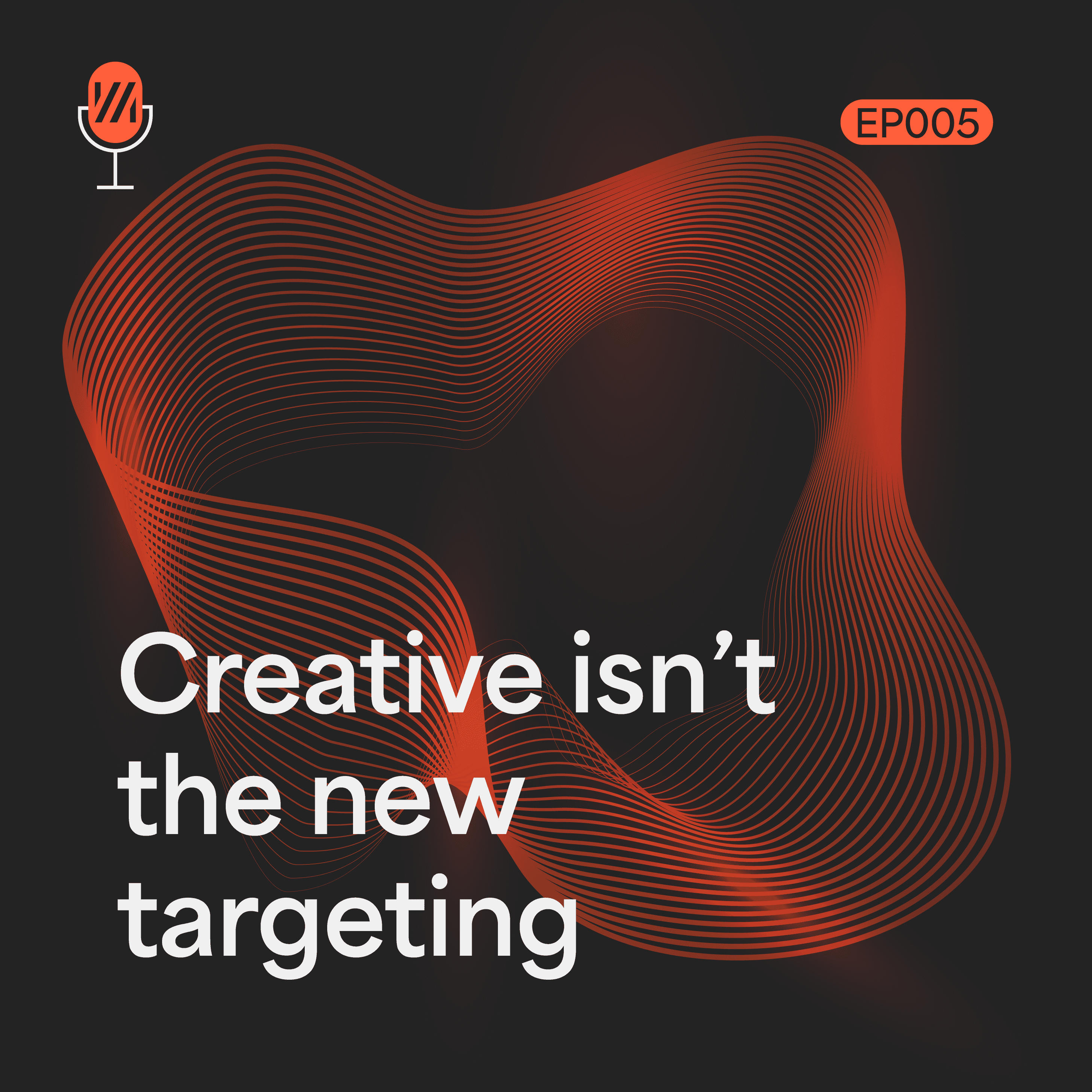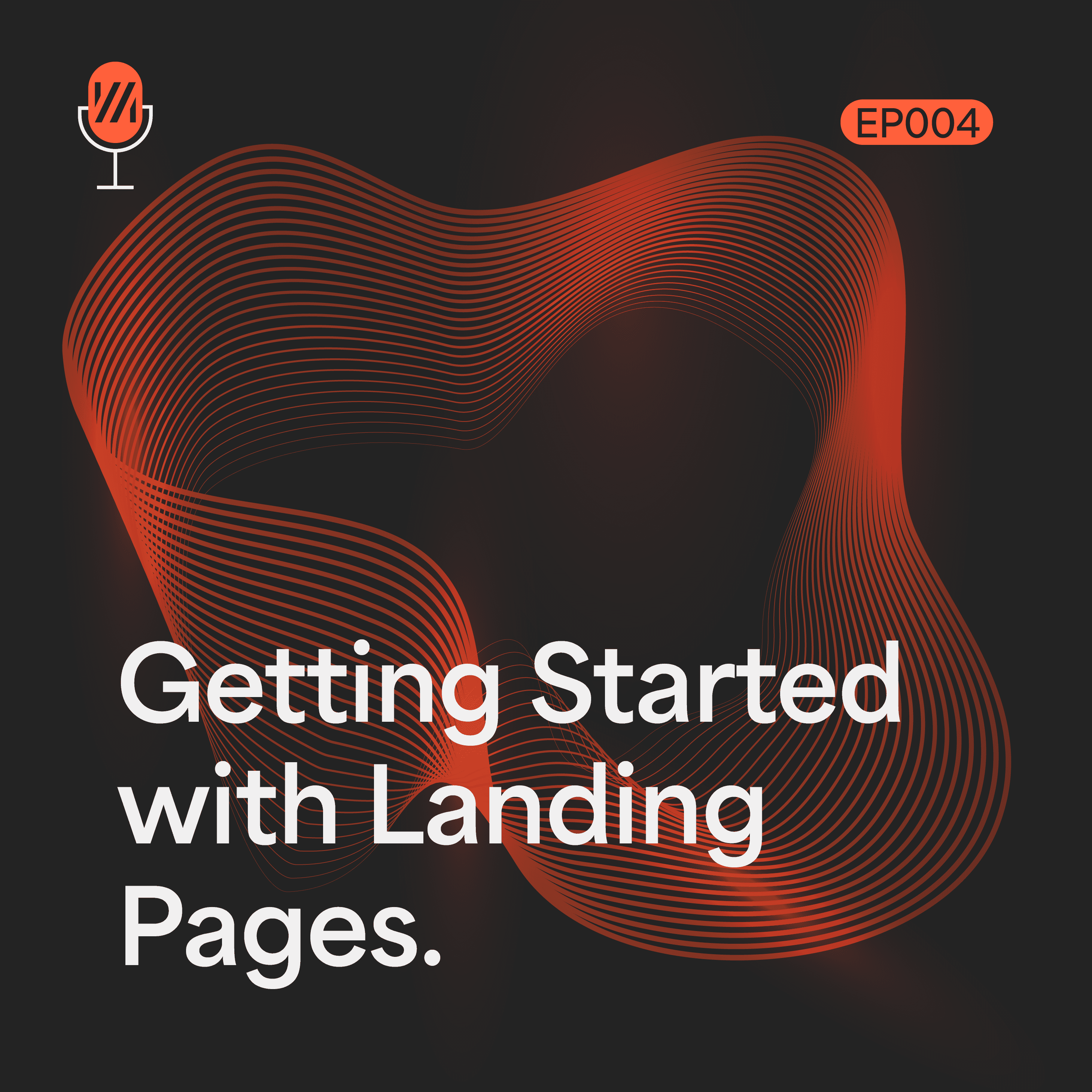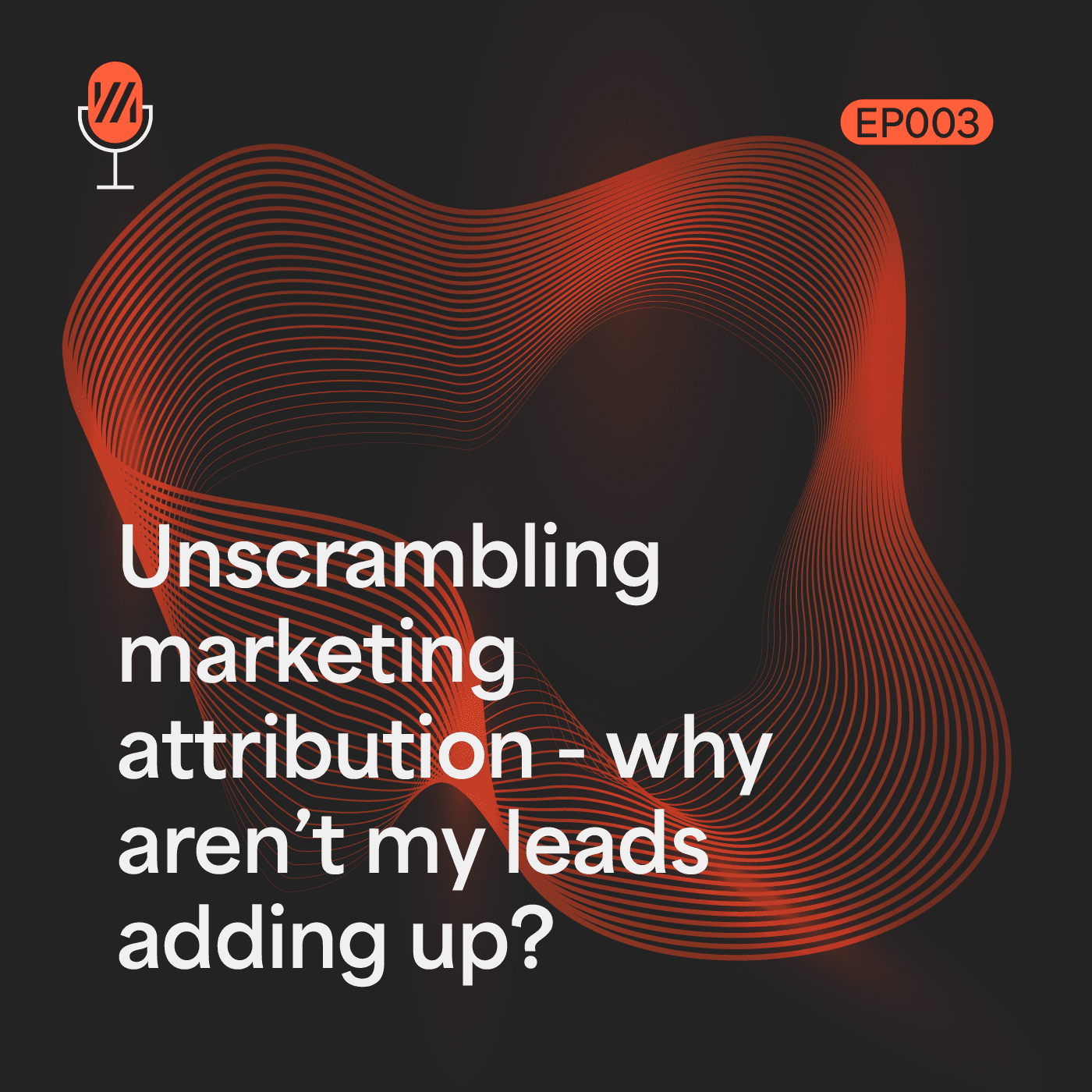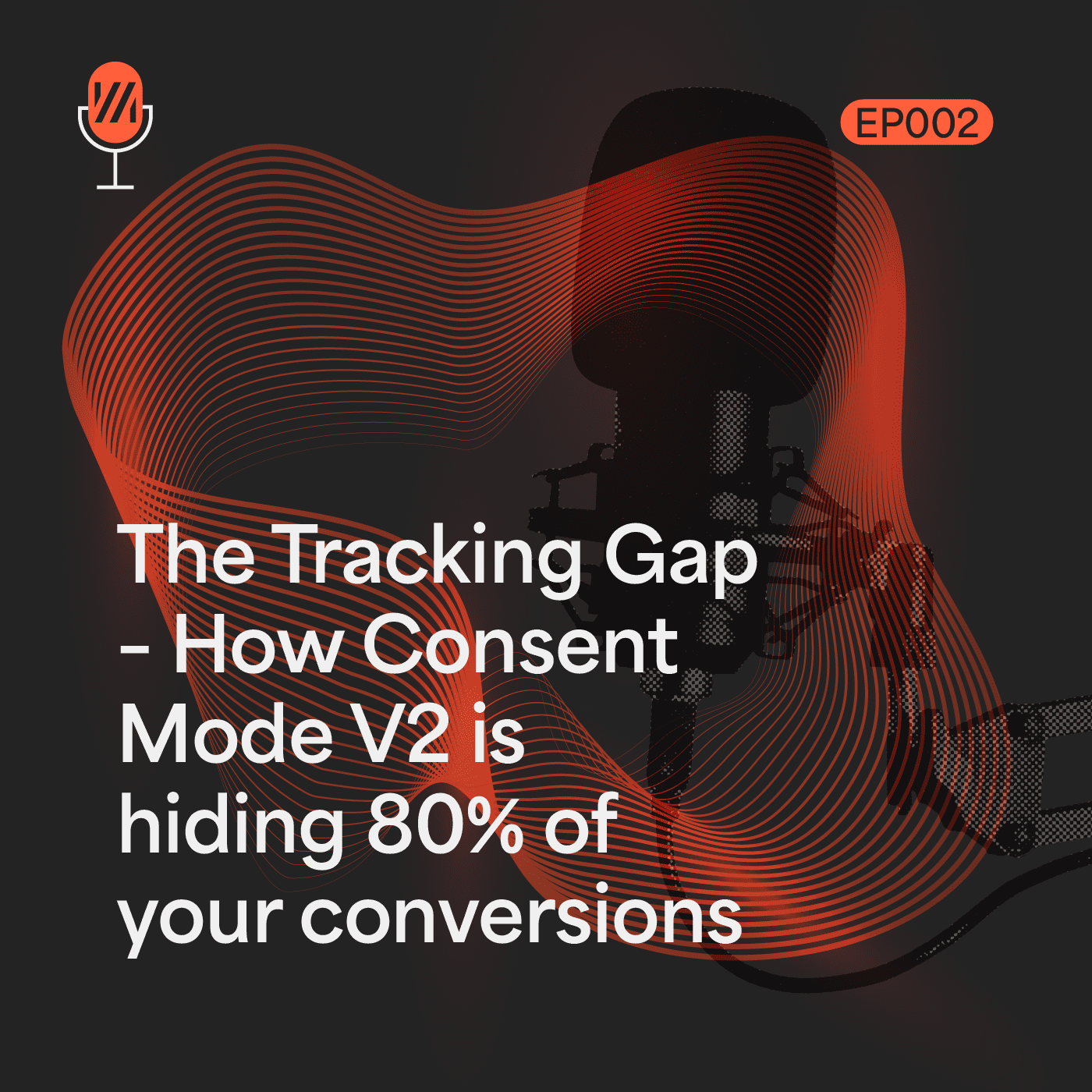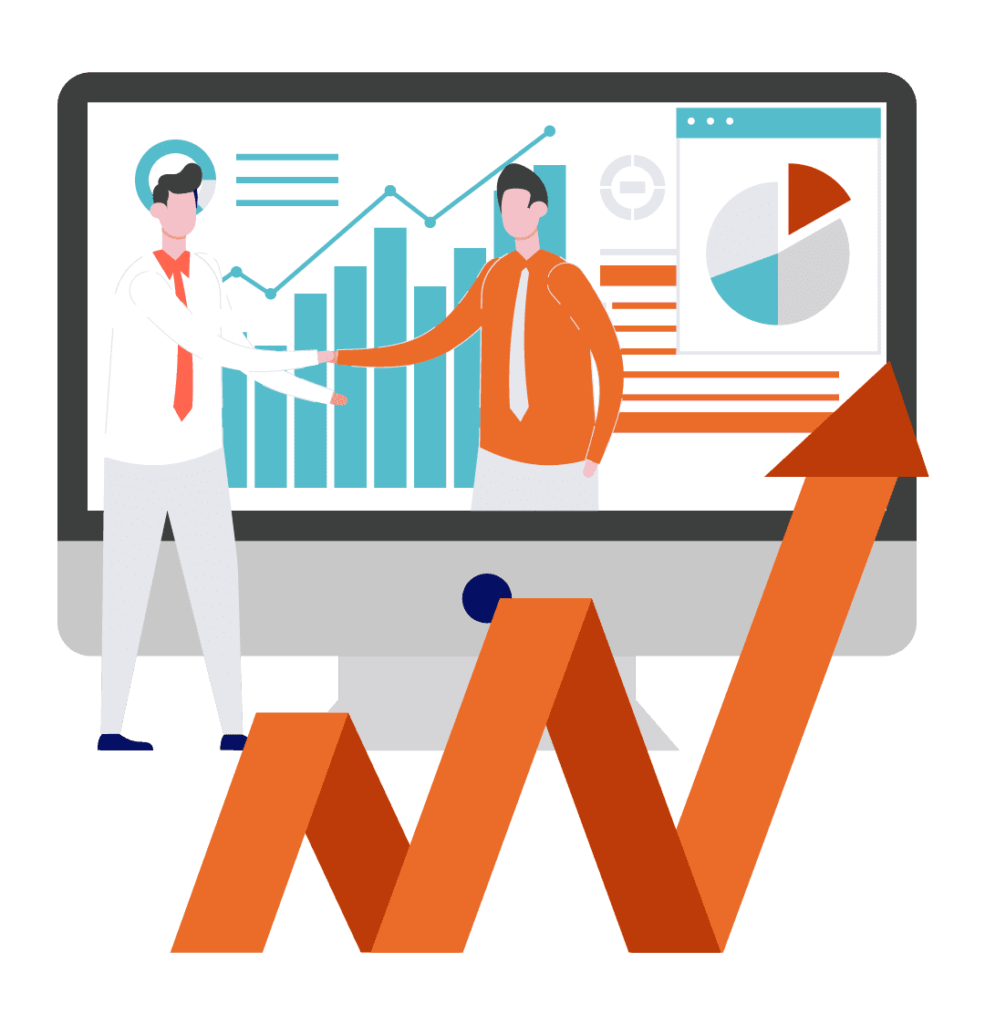Well, Google recently announced that as of June 1, you will be able to set monthly spend limits at account level. Allowing you to set lifetime, daily and monthly budgets, which makes my life a whole lot easier when managing a range of clients campaigns.
Let’s drill down into what the monthly spending limits are and how we can put them to work.
What are Google Ads monthly budget limits?
A monthly spend limit is a maximum amount you can pay for a campaign over a month (30.4) and it will override your campaign’s daily budget to stop at a certain threshold.
This allows you to have more confidence in Google and allows you to place a limit on how much, or how little, you want Google to spend.
Google Ads will now allow you to layer on an account level monthly spend cap (on top of your daily budgets). This is the first time that you are able to control spend at the account level.
It’s important to remember that, because this will be set at the account level, if you’re running multiple campaigns, you’ll want to account for all of them when setting your limit.
Is the monthly spend limit right for you?
If you want to use monthly spend limits within your Google ads account it’s important that you have an appropriate budget for all of your campaigns to run and deliver a positive return. It’s also worth remembering that you will still need to have your daily budgets set up.
Also, this feature isn’t available if you use the invoice billing method with Google Ads.
Advantages of monthly spend limits
There are many advantages in using a monthly spend limit within Google Ads, and here are just a few:
1 – You can finally manage how much you’re spending in total on Google Ads.
2 – If you have one or more active campaigns, you don’t have to pinpoint where spend is bleeding out to stop it.
3 – Monthly spend limits will act as an extra safety measure to ensure you keep costs within your advertising budgets.
4 – It gives you more confidence in using smart bidding or campaigns as you have total control of spend.
Free Google Ads Audit
TRANSFORM YOUR AD PERFORMANCE TODAY!
3 tailored high-impact recommendations. No obligation. Free of charge.
Disadvantages of monthly spend limits
Even though there are many advantages of using monthly spend limits within Google Ads, we do have to highlight the drawbacks to this brand new feature.
1 – If your spend limit is so low that your campaign hits your spend limit halfway through the month, your ads will stop running for the remainder of the month.
2 – It will likely make it more difficult to manage larger accounts; when it comes to juggling multiple daily budgets on top of the monthly spend limit.
3 – You’ll need to set aside time to stay on top of your monthly spend limit. It’s not just a “set it and forget it” type of feature. You’ll want to check on it in relation to your historical spend to ensure it’s not too high or too low.
How does this new feature work?
As this feature is set at account level, you will find that the feature is in a different place compared to the monthly and daily budget set up.
Let’s dive in and follow these 3 simple steps on where to find it and activate it:
1 – In Google Ads, in the top right-hand side of the toolbar, click into Billing
2 – On the left-hand menu, click into Settings
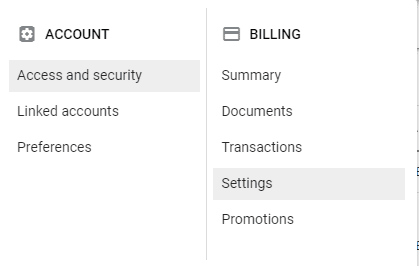
3- Once there, you can select the option to create a Monthly Spend Limit
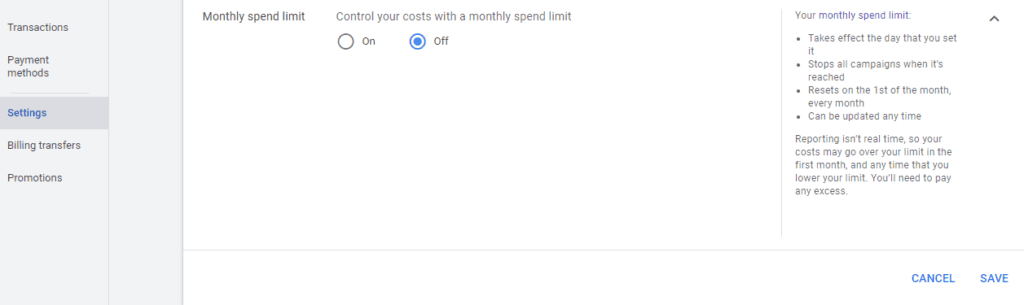
What We Think:
Overall, this is a key feature that most advertisers across Google Ads have been begging to have for years. This feature will allow advertisers to generate more control over what Google spends without the fear of going over their limits and spending more money than they want to – or, more importantly, than they’ve budgeted for.
This feature is definitely worth testing and running on any Google Ads account, so you can get a feel for its overall performance. If you feel that it is limiting your spend or performance, then it can always be paused and reverted back to daily and lifetime budgets.
If you’d like to talk marketing strategy, head over to our ‘request a quote’ page and let us know your plans. We’d love to talk through your options.