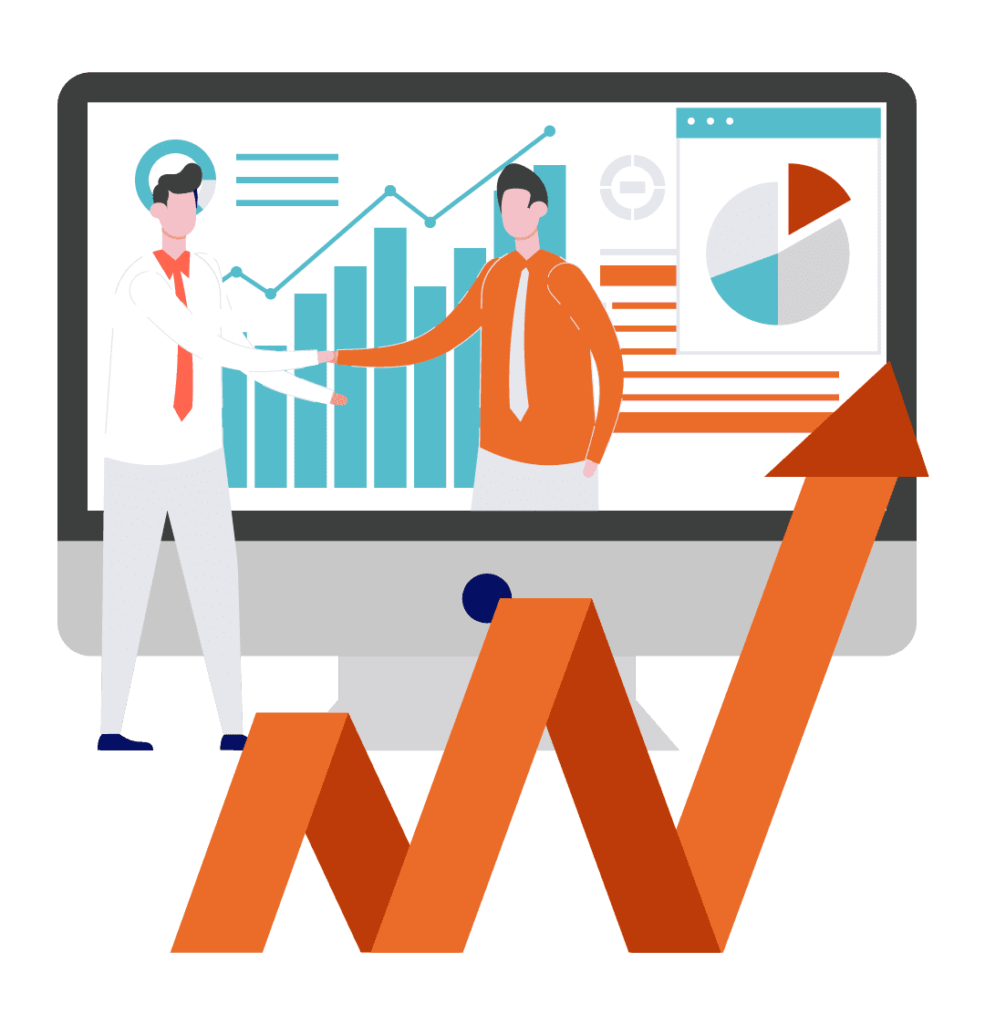Performance Metrics are the base foundation of any effective Google Ads marketing campaign.
Without these how would you understand any data? Or know if your campaign, ad group and ads are performing to their full potential?
The answer is you wouldn’t and it is surprisingly shocking how many PPC specialists don’t understand performance metrics or even use the correct ones on a daily basis.
To help you get the best out of your campaigns and reach your conversion targets, we’ve selected the top 10 most beneficial Google Ads performance metrics, which you should be using daily.
So let’s get started.
1 – Search Terms
The search terms report can be accessed via the keywords column on the left-hand side of the panel.
Search terms are a list of terms that people have searched and your ad has been shown for. Depending on your keyword match types, the search terms listed might be different than your keyword list.
The benefit this can bring to your google ad account is that you are able to identify new search terms with high potential and add them to your keyword list.
If the search terms aren’t relevant just add them to your negative keywords list.
Doing this can decrease the bounce rate and invalid clicks and improve CTR and conversions.
2 – Bids
A bid is the maximum amount that you’re willing to pay for each click on your google ad for any keyword and placement.
The maximum amount of money you’re willing to pay in order for your ad to show is called the Max CPC Bid.
With this in mind, there are three bid metrics which we like to include at the keyword level. They are;
- Estimated First Page – This metric shows the amount you might need to bid for your ad to be displayed on the first page of Google search results.
- Estimated Top Of Page – This metric estimates the bid needed to get top of the first page of Google search results.
- Estimated First Position – This metric shows the amount you might need to bid for your ad to be shown in the first position and at the top of the first page of Google search results.
These give you an indication of how much bids are for the specific keyword you are targeting.
It’s always important to try and get the first position – you have more real estate to show ad extensions, more prominence on the search engine results page (SERP) and usually a higher click-through and conversion rate too.
3 – Quality Score
Quality Score is an estimate of how relevant your ads, keywords, and landing pages are to a person who sees your ad.
Higher Quality Scores typically lead to lower costs and better ad positioning.
Quality Score is reported on a 1-10 scale. 1 being poor and 10 being excellent.
To get the best out of your ads performance, you must have a high rating.
If you have google ppc ads that are 4 or below, we suggest you prioritise these and investigate why the score is low and look at each of the components and improve it to boost your score.
If you want to improve your ads quality scores, then there are 3 main factors which you need to be aware of and focus on. They are:
- Click-Through Rate (CTR)
- Ad Relevance
- Landing Page Experience
Once you address these 3 main factors in your Adwords account, you will see better results off the back.
4 – Budget
Your Google Ads budget is the average amount you’d like to spend each day over the course of the month.
While your Google Ads spend may vary each day, you won’t pay more than your monthly charging limit, which is the daily budget you set, multiplied by the average number of days in a month (30.4).
It’s important to carry out weekly budget checks on your Google Ads account, as it allows you to keep track of whether you are over or under.
5 – Conversion Rate
Conversion Rate is used to determine what percentage of engagements with your ads are leading to conversions.
The formula is conversions divided by the interactions with your ad. Ad interactions include clicks for text ads and views for video ads. This metric only includes interactions that could lead to conversions.
This metric can be added at every level within the Google Ads platform and is one of the most important metrics to monitor. This will help you see if you are hitting industry average targets.
You can improve your conversion rate by testing different elements on your website, align your ad copy on the landing pages you are using and use negative keywords. This will stop your ads showing up on unwanted or non-related search terms.
6 – Clicks
Put simply a click is when someone clicks your ad.
However, a click can be counted even if the user doesn’t reach your website. As a result, you might see a difference between the number of clicks on your ad and the number of visits to your website. A linked Google Analytics account will help you out here.
Clicks are the simplest and most commonly used metric to identify performing vs. non-performing ads.
If clicks on your ads are low, this is an indication that the users don’t find your ad appealing.
It is worth changing some of the ad text. When improving the ad, you should include the keyword you are focusing on and include a call to actions.
This will help the customer by highlighting what you want them to do once they click through to the website. An example would be “Contact us now” or “Buy Online Today”.
7 – Bounce Rate
This is the percentage of visits where the person who clicked through to your site and then left without clicking on anything on the page.
This metric is imported from your Google Analytics accounts and is calculated based only on visits that originated from Google Ads clicks.
You can lower your bounce rate by improving the quality of your landing page. Using a specific call to action which you want the end-user to do and focus on including negative keywords. As we like to say “if you don’t ask, you don’t get”.
8 – Average Cost Per Click
Average Cost Per Click (or Average CPC) is the average amount that you’ve paid for your ad divided by its total clicks. If you want to lower the cost of the click, you have a few options, including:
- Focusing more on long-tail keywords, to target really specific searches
- Target keywords that have low bids
- Focus on the quality score of the ads
Average Cost Per Click should always be aligned with internal average order value and lifetime value metrics. Some businesses are comfortable with a very high Average CPC.
9 – Impression Share
Impression share is all about how many times your ads are viewed vs how many times they could have been viewed.
It doesn’t consider the relevance or click-through rate of the ad. Impression Share is super useful for brand awareness campaigns as it helps with product recall and brand value.
It also helps you keep track of how much further you can scale a successful campaign and the amount of your active audience you’re currently reaching.
There are two aspects of Impression share:
- Budget – how your budget plays into the percentage of searches you’re able to reach.
- Rank – a low Impression Share by Rank is indicative of a low Ad Rank. This can be influenced by how your average CPC stacks up against competitors and the quality of your ad.
To improve on impression share lost by budget, just increase your budget, or focus your keywords. For Rank, improve your Ads.
10 – Ad Strength
This Google ads performance metric is only available for responsive search ads.
It is an indication of the relevance of your ad combinations.
Having more relevant and unique content can help you get the right ad in front of your customers and improve your ad’s performance.
A responsive search ad strength ranges from poor to excellent. The metric translates to three main measures:
- The relevance of the ads
- Quantity
- Diversity of your ad copy
The ad strength feature also provides you with actionable feedback in real-time as you compose your ads. You can use the feedback to strengthen your ads and move the ad strength slider to excellent.
Google Ads performance metrics In Summary:
There are many d performance metrics you can use but it all depends on what you are tracking and the goals you have in mind.
No matter which metrics you choose to use, make sure they’re all giving you valuable data, allowing you to see the progression on your Google Ads account and create a picture of how the account is performing.
By focusing on key performance metrics, you will be able to make continuous improvements and maximize your results.
Speak To An Expert
If you have any questions, please get in contact by arranging a phone call or emailing to speak to one of our Google Ads experts.