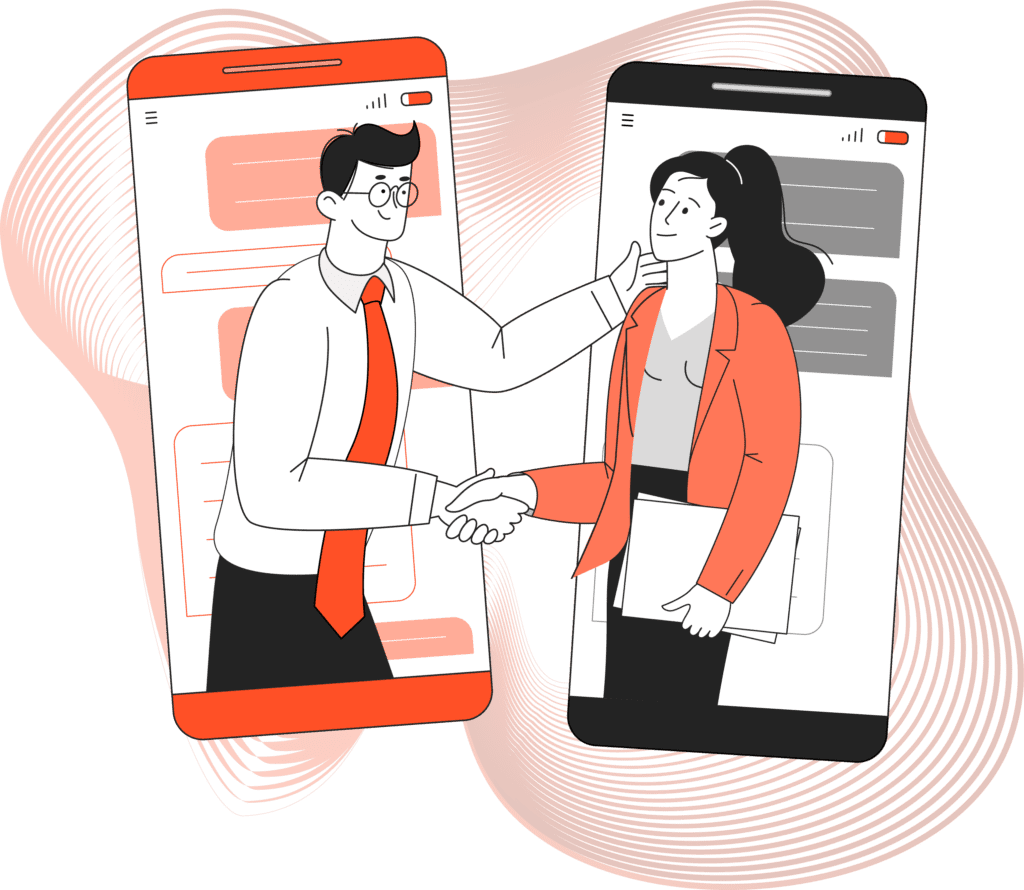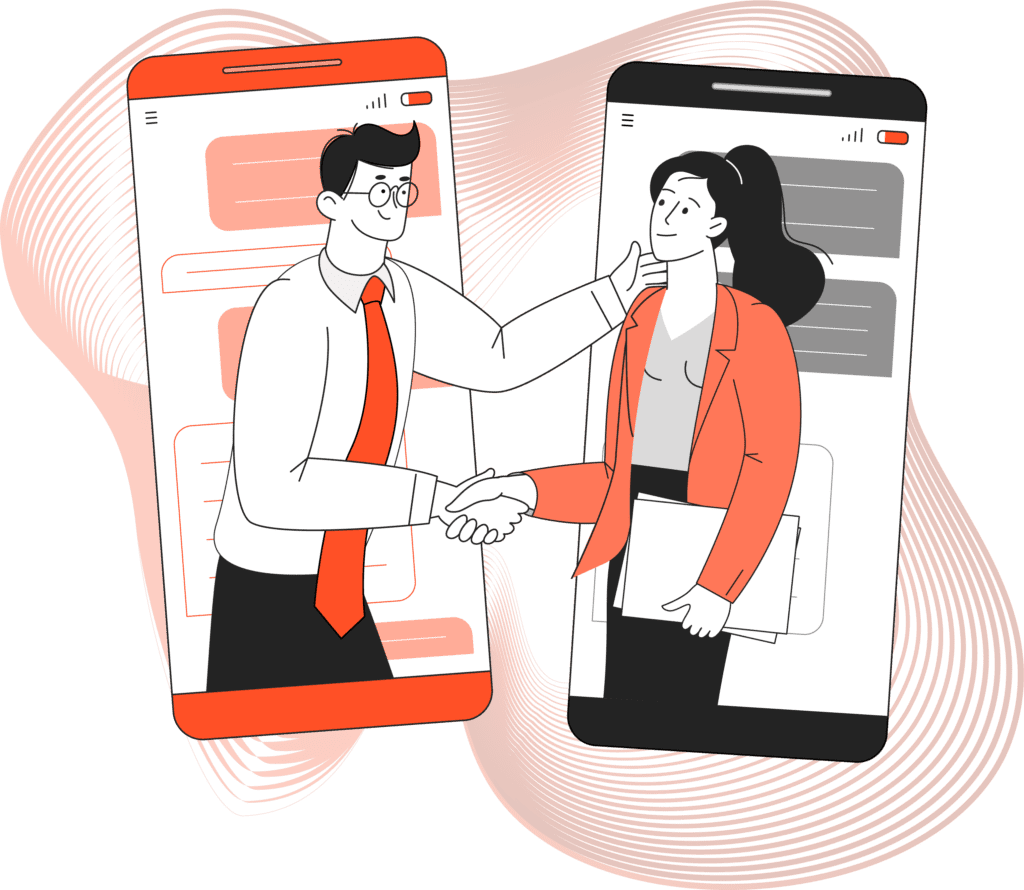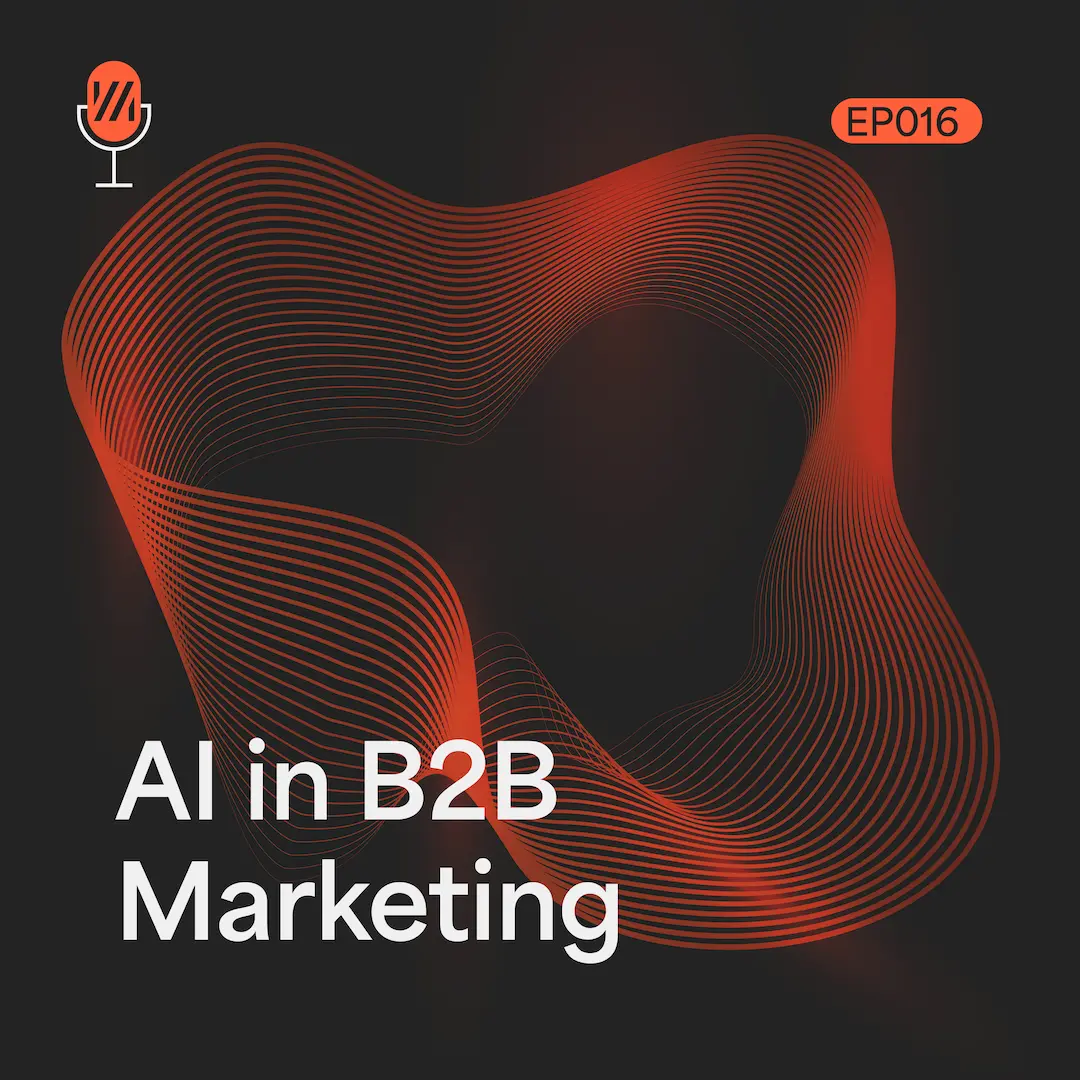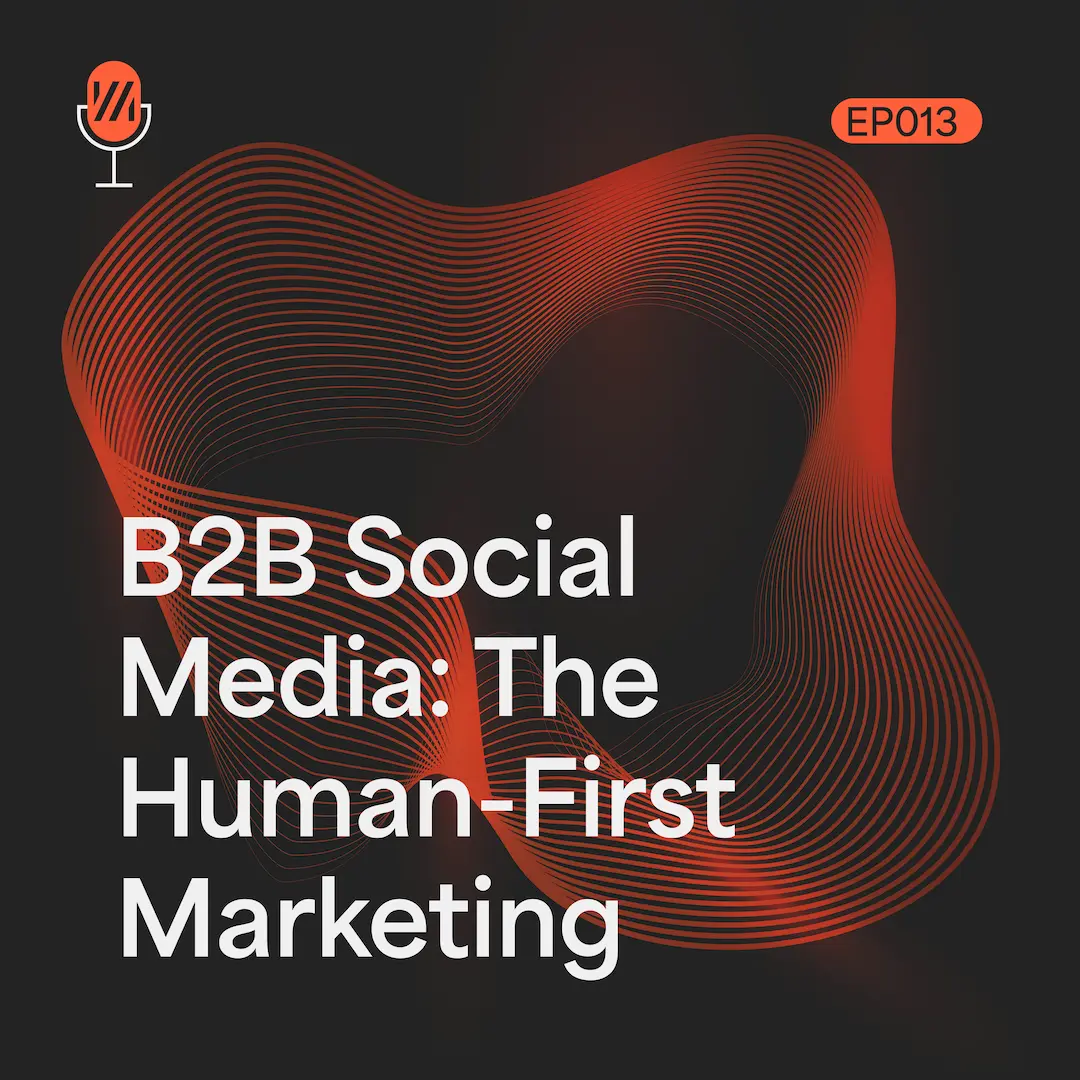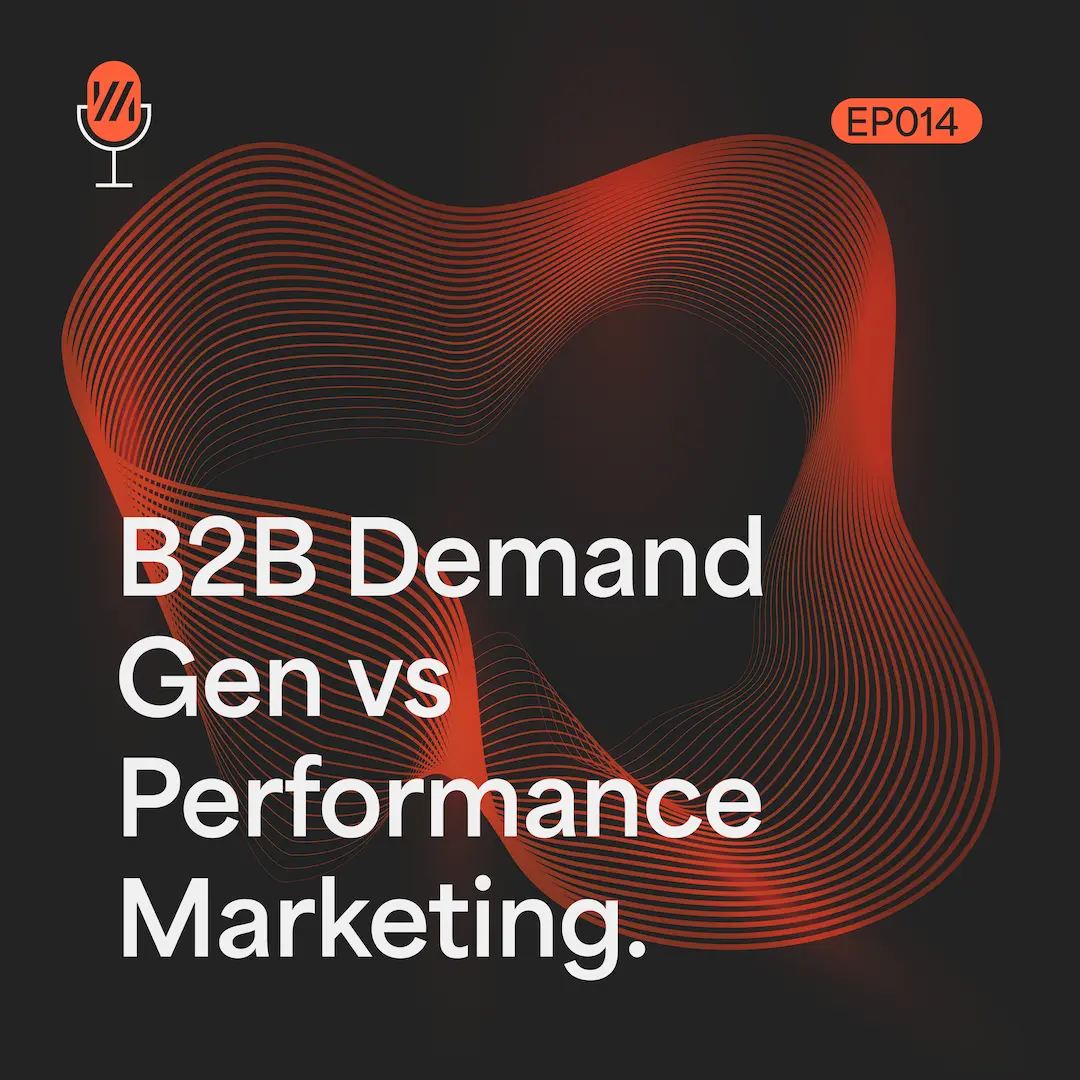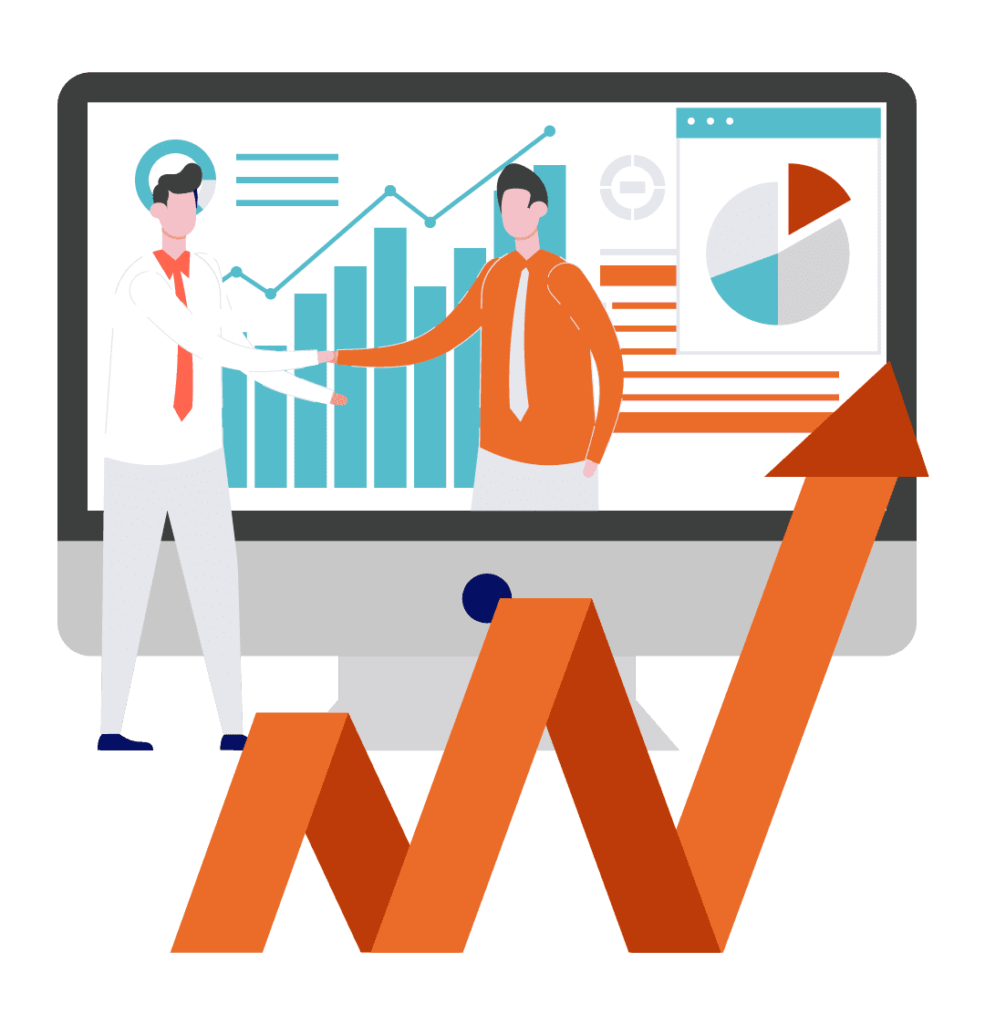Transcript
[EP008] Server Side Tracking for B2B Marketing
Louis: [00:00:00] Welcome back. Right now, B2B performance marketers have got so much stacked against them when it comes to conversion tracking.
You’ve got Firefox and Safari browsers automatically blocking or expiring tracking cookies. Consent mode is potentially costing you up to 80% of your measurable conversions.
Chrome keeps on threatening to go cookieless and in autumn 2026, Safari is threatening to block scripts from seeing URL queries. Meaning click IDs from Google, Facebook, LinkedIn, and HubSpot could all vanish as soon as the page loads. Each one of these in isolation dramatically reduces the number of conversions you can measure, and when you add them all together, it’s a massive curve ball. And if you can’t reliably track your conversions, it makes it much harder to optimize your ads and also to justify budget decisions.
Today I’m really excited to welcome Abbie Poots, CEO of Perazam Consulting. Abbie gave a fantastic talk on [00:01:00] server side tracking at HeroConf in Brighton earlier this year, and I’m really looking forward to getting her perspective on how to protect and future proof conversion tracking.
This is the B2B Performance Marketing podcast by Web Marketer, here to help you make the right moves with your B2B advertising.
No spin, no smoke and mirrors, just honest insights from the advertising frontline.
Abbie, did you want to give yourself a little introduction and tell us what you do at Perazam?
Abbie: The pros and cons, , the pros is you don’t need developers. Like you can learn Google Tag Manager, you can set up basic conversions, so it’s been good for marketers to be able, I find also a lot of UX designers would maybe wanna set up some events that they want to capture. , So those are the benefits that you can easily set events up.
The cons, let’s say, or the limitations are, there are always going to be limitations. For example, if the, the person clicking around the website, if they click [00:02:00] very fast, then maybe that page didn’t have time to load. So that script didn’t have time to load, so some of that tracking is gone. Also it’s just not the robust, the most robust tracking, like based on a click or something or, it might double fire or it might miss it.
So there’s lots of things like that. And additionally now there are more and more people are using ad blockers, right? Yeah. Yep. And so that impacts it. That means actually maybe like 30% is not being tracked anymore in analytics. And then now you’ve also got the cookie consent. So you know, if people are declining tracking cookies or not selecting anything, then, you know, part of your, your data is going to be lost. So those are the kind of limitations of client side tracking.
So then you have server side tracking. So for example, with the Facebook conversions, API, the reason they did that, was because, it used to be that a Facebook cookie could [00:03:00] follow you onto the website, so from Facebook to the website where you might purchase something and then that cookie could also go back to Facebook and say, this person purchased something.
But the change was that the cookie can no longer go back onsite, right? So, what you can do, you can set up the event in like client side, Google Tag Manager, and you can capture that event on your website and you can send that to Facebook. The conversions API, what they, ask you to do is for you to send all of your server side events to Facebook. So literally every single one, not where they came from, doesn’t matter. Just send all of them, with all the parameters that your server can capture. And so the server is more robust because, for example, a purchase that happens, it’s only gonna happen once because that is just one purchase that happened on the server.
Whereas it might, you know, have loaded twice on a [00:04:00] client side tracking. And it’s not subject to the cookie compliance laws. I mean, it is a little bit, but less so, so Facebook asks then people to send all of those server side back to Facebook, and then what Facebook does is they deduplicate, the events and they use an algorithm to say, okay, we think that, you know, these people purchased.
So, that essentially is the difference between server side tracking and client side tracking. So the server side, it might have additional parameters. It will also, by the way, it will still capture some things from the browser. So for example, like the Facebook cookie, that needs to be captured from the browser, like it’s not created on the server. So it does still need to capture some information from the browser and send it on.
And then I’d like to just make a distinction between server side tracking, which is directly from like literally your backend server. So, if you were doing one type of conversions, API you could [00:05:00] do is like from your backend code, you’re sending it to the API, but there’s also server side tagging, which is slightly different.
So you can have a client side tracking on the client side Google Tag Manager. Server side tagging is when you place the tags on like your own server or on a hosted server. So you forward all of the client side events to a server container. There are some benefits to that. I can give you a few.
number one, you may be able to bypass some ad blockers because you can load that server side container from your own domain. And how ad blockers work is like they’re recognizing, oh, this is Google Analytics. We’re not going to load that script, but if you load it from your own domain, then that is bypassed.
So that’s one of the benefits. You can do it in such a way that. You are generating first party cookies. And [00:06:00] so you can have a longer cookie lifetime value. So that would probably, make the, returning users more accurate because that cookie, has been extended so it can identify that person as having been a visitor before.
And another benefit is you can enrich the data. So you can send data from your actual backend server. That could be like product data, it could be profit margins, it could be customer data. You can send that to the container and then the container can get all this data amalgamated, before sending, for example, to Google Analytics or to an ad platform.
So yeah, there’s a bit of a distinction between server side tracking and server side tagging. I’m sure everyone’s at least heard the buzzwords of server side. Just a note on that, I would like to say that, I think a lot of people are like, oh yeah, server side. Yeah. That’ll just fix everything. And it, that’s not the case.
Yeah, it, it can improve things, but it’s not like a, there is no [00:07:00] unfortunately, sorry to spoil it, there’s no , 100% solution to this, uh, tracking dilemma.
Louis: Yeah. And that, and that was something I was keen to, to speak you about in today’s episode actually, is how much of these curve balls that are coming down the roads like can be fixed by server side and, and kind of to what extent, but I’m, I’m sure we’ll get into that in a minute.
So just to kind of, I guess from my part, demonstrate understanding or maybe throw my interpretation out and see if, uh, see if it’s right or wrong. So almost like client side is anything on the front end, right? Is anything when you are visiting a website, if it’s happening with front end engagement, so engagement with the page, that’s client side.
Server side, yeah, tracking is when information, for example, passes through a form, it’s taken in that process from server side and passed back. And then server side tagging is more like saving something in a database on a server, for example, like your website domain or your website hosting. [00:08:00] Is that, is that about right or is that, does that need some tweaking?
Abbie: Yeah, so the server side tagging, I would just say you’re not storing any information. It’s just that the, the tags, like the marketing tags are hosted on a container, which is server side, but it can, it can receive information from your database and be enriched before it’s sent anywhere.
And yeah, for the server side, there’s no specific rules about what things it is or isn’t. Because it really just depends, because for example, I actually know some, developers that have set up their back end, like they’ve got all this database and they’re, for example, they’ve decided they wanna measure the engagement time and it’s possible.
But of course, that would be a lot, a lot of data and most people wouldn’t wanna put that all on their server. Generally speaking, it’s like the more robust events, like a, a purchase or maybe a lead form submission. If something has to happen on like the backend database, then it’s [00:09:00] server side, so, so page views for example, often wouldn’t happen server side. Especially now when you’ve got the like, single page applications that are very popular.
Louis: That makes total sense. So it’s kind of like, almost like the handshake between the front end, the client side and the, and the backend, like physical database.
Makes total sense.
Abbie: Yeah. Yeah.
Louis: So I kind of talked about it before and said we’d get into it, you know, as conscientious marketers, it feels like we are dealing with more and more curve balls over time. And sometimes it feels like maybe the, the curve balls as kind of small and medium sized businesses are much bigger than it might be for an enterprise level business where it might be more like a road bump.
So, uh, kind of going back to, to what I was saying before, like how much of these kind of tracking gaps can be fixed by kind of server side tracking, or to what extent can you fill in those, those missing bits?
Abbie: Yeah, there’s a few [00:10:00] things that, I would always recommend. And, there’s also a few things that, you know, maybe keep coming up for me.
One thing is making sure that consent mode V 2 is correctly implemented. And I’m kind of smiling here because I, I think part of the reason I get, business is because, it could be that the marketers are like, there’s something not quite right here, we don’t think it’s correctly implemented. But then you can have the developers who are like, oh, we followed it, you know, it, it, yeah, we did it, what exactly is wrong?
But because the marketer maybe doesn’t have the technical expertise or knowledge, they cannot really give something specific as to why they think it isn’t set up correctly. Which of course, for a stereotypical developer, they may be more very rational, very factual based, very like, okay, well what is the problem? How have you identified something as being wrong?
And, and what I found is that, developers might be, don’t wanna be too harsh, I think it’s just [00:11:00] you can follow documentation, right? And they’re good at that. But I would say that maybe not all the documentation from these, consent management platforms actually covers everything.
So it’s like you could follow documentation, but of course, everything’s slightly different based on your website, based on what tags you’re using. So unless you actually have the knowledge of what are you allowed to do and what are you not allowed to do? So I have a checklist that I’ll go through that can apply to any consent management platform.
There’s certain things that need to happen. So for example, a default consent state needs to be set. So that’s the default before anyone does anything. Then you know, if someone selects yes or no, or specific cookies, then you need to make sure that is sent to Google Tag Manager or wherever to make sure that the right tags fire or don’t fire.
Then you also need to make sure that people can change their preferences and that that is updated. What I’ve seen often is maybe an incorrect implementation of [00:12:00] consent mode. To give you one example, some developers just thought, oh, we’re just gonna block all tracking scripts. Unless they like accept all cookies, you know, like things like that where it’s like, no, you actually are, you know, there are certain tags that are allowed to fire.
So yeah, so that’s one thing that I’m just seeing quite often is making sure that that is correctly set up. And, yeah, I think it’s challenging because I think to be honest, it, it is a little bit technical, I’ve tried to show some marketers and then , it actually is a bit too technical. In terms of like, I would say advice on what can be done. To be totally honest, I think that my general advice for marketers and businesses is what data do you want to collect? Do you actually know that? Because I’ve also seen frustration in between like maybe developers who have to set up the events on Google Analytics and then the marketing team, like they’re not being specific enough. They don’t fully know what they want.
I also often come across like they [00:13:00] don’t realize that you cannot backtrack.
Louis: Yeah. Yeah.
Abbie: Like you can’t backfill your data. Yeah. And I’ve had that quite surprisingly often, i’ve had that where they’re like, oh, but can we not capture retrospectively? And I’m like, no, it needs to be set up first. Having a thorough tracking plan, which starts with , what data do you want to collect and why do you want to collect it? And that’s the base line.
And then from that you can say, how can we collect this data? And then you can develop each strand of how can we collect this data in the most robust and accurate way possible? And then you know, what are you going to do with this data? Like, what does it mean? How do you analyze it?
So, I mean, there’s some things where I’d say, okay, have consent mode, have server side, uh, tracking where possible or server side tagging. Just make sure, I see a lot of , kind of little mistakes in how the Google ads conversions are set up, or Bing ads or Facebook ads.
[00:14:00] So it’s like having that bit of a tracking audit is, is everything measuring what you think you’re measuring. And also, I often see a lot of analytics that just haven’t, I dunno. I think unless there’s a person that is responsible for Google Analytics, I feel like no one wants to take responsibility for it.
You know, I can understand that it’s frustrating because even Google Analytics offers like some events to be captured by default, under the enhanced measurement, and I often see a lot of people just have them by default turned on and they didn’t even know about it. Or they go to the events section and some are marked as key events and they don’t even know what it is.
Or there’s also events that have just appeared there that no one knows about, that actually were created by Google whenever they converted the Universal Analytics account to a GA4 account. So it’s capturing stuff. No one’s set it up, but no one’s checked. And then, you know, people go in and read the data [00:15:00] and then surprisingly often I have it where people aren’t sure of the data, like they don’t know what it’s tracking. Yeah. So, yeah, sorry, ’cause I feel like it sounds a bit basic, but like I just, you know, I’ve been surprised at how many companies just don’t have a good handle on that and yeah, and maybe it is a responsibility thing, like a delegation thing, it’s who takes responsibility for this?
Louis: We see exactly the same thing, you know, like it’s a, it’s a, it’s a case where most businesses want the data and they want the data that’s gonna be useful at the time it needs to be useful. But I guess the challenging thing with data is, if you haven’t already considered exactly what you need to track and how that needs to be set up to your point exactly. Well, until you actually set that up, well potentially it’s gonna be 12 months plus, or even three years plus before that starts to become insightful. Right. You don’t get year on your data until after 12 months and you don’t really get any kind of meaningful trends until kind of three years plus.
And [00:16:00] it’s, yeah, I can’t, like I said, I can’t agree enough, you know?
Our take on it is you’ve got the business plan, which informs the marketing plan. The marketing plan says how it’s gonna fill the gaps, like outlined by the business plan, but there’s also almost a tracking plan that kind of takes that marketing plan and goes, okay, well this is everything that marketing needs to do and this is the strategy and the tactics, and this is what we need to achieve. And the tracking plan almost then creates a feedback loop on how that’s working. And if someone hasn’t taken the initiative or the responsibility to really take that and look at the ads tracking and the Google Analytics tracking and kind of think both strategically and tactically about it, well, you don’t end up with good data to prove and to iterate on.
Abbie: Yeah. And I think, it can be really challenging when, your business is already running and like for the larger businesses that have many channels. Although often they’ll may be able to collect a lot more data and try to identify things. But one thing I would say for [00:17:00] kind of small- medium enterprises is I would try to like launch one channel at a time.
Louis: Yeah.
Abbie: Or do, do you know, so that you can say so, because for example, I’m working with a client and I’ve recommended, and then, their investor also recommended this, so that was good. But just go one channel at a time because we’re getting leads and they get leads anyway through the website. They have a good organic presence as well and they know that those are like quality leads. And then we’ve got Facebook campaign and we wanna know the quality of those Facebook leads, but there was no consent mode set up, most of the Facebook traffic is put through analytics as direct.
And then they were not capturing any UTM parameters, you know, from the browser into the server into their CRM. And so they didn’t have that there. And then it’s very much a, well, I think, and, and that’s not, I mean, and I’m not saying to be honest, sometimes I think your gut feel can be correct and especially if you’re very in the business and you know everything, you can [00:18:00] get a feel for it.
But it’s so important, especially if, I think there needs to be like unity as well in the company or in the marketing team, but like, do you know, you can have the team for Facebook and the team for Google Ads and the team for LinkedIn or whatever, who are all trying to argue that their leads are the best or whatever, or they have the most impact. And so it’s about kind of trying to work together and like what’s the smartest way to do this? Wow, i’m just so thankful I don’t ever have to deal with any company politics again. I was just imagining yeah, yeah, because, it’s true, if you’re, you know what, what if they find out like Facebook’s not a good channel, and then if you do Facebook ads, then you know.
You know, whereas for me, like, it doesn’t matter, i’m like, well, yeah, that’s okay then don’t do Facebook and we won’t do it. It’s okay.
Louis: Yeah.
Um, it must, it must be nice to kind of have that, you know, we were talking before the call, weren’t we around kind of that, that ability to have a, a deliverable as, you know, a tracking consultant, but also kind of that knowledge that, you know, when you are [00:19:00] done with your work, you are making the visibility of performance better. And , can you talk a little bit, ’cause you know, in episode two of this podcast, we talked about, consent mode and, and how to set that up correctly, which you’ve gone a little bit deeper into there, which is great.
And then we’ve also talked about deduping reports when and, and how to do attribution and how that can conflict against each other. But I think what would be really useful is , you know, we talked in our consent mode episode around how you could potentially lose up to 80% of your data, which we’ve seen in the worst case by not having it set up correctly.
But what we’re talking about here is almost like the positive side of that, right? Is like by maybe putting consent mode to one side, but by focusing on, you know, server side tracking, what are your thoughts towards like what kind of uplift you could see and how much more, data you can track, like how much that, that improves your visibility?
’cause that’s really what’s been impacted here, right? We’re in this world where privacy, like user-centric privacy is really important. But [00:20:00] it is also at the expense of the visibility of data, right?
Abbie: Yeah. I think on average, it’s hard to say, but I would say a 20% uplift potentially in the number of sessions that is being recorded.
And also the percentage of unassigned traffic, often then like goes down in the, in the server side, GA4 for example, that I see. So yeah, I definitely, it’s a good idea in the beginning that I’ll still run a client side GA4 and I’ll also run a server side GA4, so I can actually see the difference, because then yeah, I prefer that as well because then I can literally show the client and be like, okay, well this is you know, what happens with clients, and this is what happens with server, because the truth is like every website’s different, every audience is different. So you don’t really know. I think that’s one of the challenging things is it’s really hard to give the average percentage because like, it can be so different. So yeah, I’d recommend recording a before and after. So still [00:21:00] having a client side, um, GA4 and a server side GA4.
Louis: Yeah, that’s really smart and it makes total sense. Yeah. So I, I, I guess like an another question that I’d have then is, you know, obviously if you are kind of a business looking to get started with server side tracking, I appreciate it can be quite a daunting task, right. It’s, it’s difficult to know kind of how it works and I appreciate you, you taking us through that today, but also it’s quite difficult to know where to get started as well. Like it, it’d be really great to hear your thoughts on that.
Abbie: Yeah, I mean there’s a couple of ways to do it.
Not that many you can use STAPE.IO is a very popular one because they make it quite affordable. And they, I’d say they’re quite helpful with the, the implementation if you need it, and I do feel like they are putting their efforts into like keeping abreast of all the latest developments and then trying to come up with some kind of solution if possible.
Yeah. And otherwise you can host it just on Google Cloud or wherever you can set up a server side container. [00:22:00] But yeah, it really depends if you have a backend team. ’cause I know some companies where they, they actually outsource their website development so then it’s a bit harder when, and sometimes, you know, those developers are helpful, but then they’re maybe not knowledgeable and then it sorry, I hate um, blowing my own trumpet as I was just say yeah, I’m the type of person that helps with that. I don’t really know where else you can really find out about it. I mean, yeah, you can find out about it online, but often then they are technical guides of how to implement it, which is fine if you’re technical and you can handle all that, then yeah, go for it. There’s some, um, Simo Ahava is a great one, he has, a really great blog with a lot of instructions. And there’s a few, blogs out there that can, you know, show you how to do it. But honestly, I think it’s, there are so many changes and there’s so many kind of niche things, for example, Microsoft, they just updated, their roles like in the beginning of May, I think it was. So you need to make sure that the consent mode really is properly set up, or Bing ads will not receive any [00:23:00] pings. If you’re setting up, like every ad platform is slightly different as well and then it’s dependent on the data layer that’s available, like for example, to format the data to be sent into Facebook, that’s different to how you format the data for GA4. And there’s so many little things that, I mean, I guess this is why I’ve been able to like, develop a business in this area because it, yeah, like sometimes people think it’s simple and then like I’ve, I’ve had people that have hired me as a consultant or they’re just like, do you know what? Can you just , I can do this, like, can you show me how to do this? And I’m like, sure, I don’t mind. I’m like, yeah, no problem. And they’re like, by the end of the call, they’re like, so, so thanks for showing me everything, but do you know, I think I might actually just pay you to do it. That’s actually happened to me quite a few times and I’m genuinely trying to keep it as simple as possible, but there are a lot of steps and the thing is, maybe for like smaller companies, like one mistake might not have such a big impact. Yeah. Uh, although, although it also might, [00:24:00] but with larger companies, like if you have one small error that does have a big impact because of the large volume of data that you’re processing. And Yeah, especially with things like consent mode, there could be like a small setting that isn’t set up correctly or your tags could be firing before the consent default is set. Yeah. Like for example, I’ve seen a lot, the reason a lot people have unassigned traffic is because the session start is being triggered after the first page view, right?
Or the page view is being triggered before like the consent. So like actually the first page view, the consent was not granted, it’s not marked as granted. But then the following ones are, so then you have all of this unassigned traffic. So there’s, there’s things like that to kind of watch out for.
Louis: Yeah, that’s, that’s a really good point. And, and I guess like if you see unassigned traffic in your Google Analytics, that’s kind of what that’s saying. But I also, I also appreciate your, appreciate your honesty there. You know, STAPE being a good place to start software wise, but I think part of what you said there as well is, [00:25:00] kind of earlier on in our discussion was a, a lot of the time, a big part of the problem is that almost marketers speak a different language to developers. So if you kind of want to get started off your own back, well, if you’re a marketer, you need to kind of learn how to speak to developer too right?
Abbie: And sometimes that is never going to happen.
Louis: Yeah. Yeah.
Abbie: What I would say is I typically find, especially with some of the maybe marketing agencies that I work with, they maybe have a couple of really good technical people, like they’re marketers, but they’re very technical. They’re very proactive in learning. But they are kind of like little gems and, um, yeah, I think in, in general, and, and I also kind of understand like if you go into marketing, or a lot of people who have gone into marketing, they’ve gone in for the psychology, the brand marketing, they’ve not gone in to set up technical stuff, so I get it as well. And that’s why I think there is kind of like a little growing niche like I do know other people who do the same work that [00:26:00] I do, but it’s it’s not a huge community, but that’s why I think there is a bit of a niche for, for this kind of work.
Louis: Absolutely. Yeah. And, and, and I know, you can kind of maybe played down that potential, I know we’re talking averages, that kind of fluctuate a lot here, right? But a 20% uplift in visibility for a very small business, that’s not gonna be noticeable, but as soon as you start getting up into the medium sized businesses, that could be a huge impact. That could be kind of transformational in terms of that feedback that you can use to, to optimize, right? Yeah. So, yeah. Another thing that I, I kind of wanted to pull back from our kind of, conversation before we pressed the recording button. And you were talking a little bit about how tech Stack can actually influence what you can measure as well, right?
Abbie: Yeah. Like sometimes I wish I’d got there earlier or they’ve reached out earlier because they’ve, maybe they’ve decided on using this form and this platform and embedding this and doing that, and then they want you to track all of it. And, and sometimes I end up saying to them, I’m like, [00:27:00] look, I could do a custom solution and if you’re willing to pay me, this is how this, I’m explaining the solution, this is how much time it will take. And this is , you know, everything that would need to be done. Or, you know, I shouldn’t talk myself out of business, but it would be like, I don’t ever like to recommend something that doesn’t make sense.
Louis: Mm-hmm.
Abbie: Or I’m saying to them, maybe you should build this form yourself, or you know, that probably would be the cheaper option or the more effective option. So, yeah ’cause even things like cross domain tracking, there’s no guarantee that cross domain tracking, even if you’ve set it up, will actually work.
One of the reasons for that, I’ve had this before where the website, to make the actual, booking was on a third party, but that third party domain is, is like everyone, you know, uses this third party domain and it has its own consent state, right?
Louis: Yeah, yeah.
Abbie: I could accept cookies on the first site, but then when I go to the third party, it’s set to [00:28:00] denied again.
And, you know, I spoke with the third party and they were like, oh, we could just set it all to granted. And I’m like, I mean, you could, but that’s not really compliant. There are some, consent management platforms where you can configure the same consent to apply to multiple domains.
So you can say that this cookie banner is across these two domains so that like if they switch between them, it will retain that, consent. So sometimes that could work, but that, that’s just an example of where, and, and it’s also about like when the tags fire and everything and, and because now I even to do my job, I used to often be able to just kind of use Google Tag Manager and other tools, but now I really need to use the developer tools in the browser and look at the network tab because that’s the only place that actually like tells you for real, like what is actually being sent. Because like Google Tag Manager might tell you which tags are being fired, but it won’t tell you if the information’s actually being sent or rejected or blocked.
Louis: Yeah, that makes total sense. And, and I think that’s, something that we’ve encountered a number of times [00:29:00] as well, like, when we’re trying to set up ads tracking the same, like if the, consent isn’t there, then obviously there’s work to be done there, but it’s also one of those things that I think it’s really easy to overlook as marketers where it’s like, okay, well I wanna build a quote calculator, so I’m gonna bring in something like Outgrow, or, I’m going to make it easier to schedule calls so I’m gonna bring in something like Calendly. I want to turn out conversion pages much faster so I’m gonna bring in something like Unbounce or Lead Pages, and all of a sudden you’ve got that online journey that’s spanning between multiple different types of software. All with their different tracking restrictions right. And then now you’re left with only a small part of the journey that you can actually see and measure.
Abbie: Yeah. It’s so important because yeah, often if you go across, then you’re losing the original, source medium, the original referrer. Um, there’s not really a way of getting that back. Sometimes you can build something that might like capture in, in local storage and then be able to pick it up. But even then, it’s this kind of convoluted way of doing things [00:30:00] that also often doesn’t have a hundred percent guarantee of working. And it’s tough sometimes ’cause I’ve worked with a client where, they had a Calendly, page and then I was recommending to embed the Calendly widget, so that I could track it in Google ads and track it all as one session. And then we did do that, but then she just noticed that, you know, she wasn’t getting as many bookings and she was like, look, I just wanna put it on this page ’cause that seems to work better.
And it does for whatever reason. She’s getting more bookings by doing it that way. But then it means I can’t track in Google ads the full thing, or in Google Analytics, we have a list of all the times and dates of when the Calendly bookings were made and then, I have all like the clicks from Google Ads at what time they came from, but because Google Ads couldn’t track the conversion, you’re basically trying to figure out, we were trying to figure out between two campaigns. Like they were both quite similar, but, you know, the lead quality had gone down a bit and we were trying to figure out does [00:31:00] this campaign have better quality leads than the other?
And so we’re literally trying to marry these pieces of data together to figure it out. Ultimately, I mean this client’s actually very good. She’s very on it and she knows her business, she knows when it’s doing well. They track everything, they track the call quality.
And so it’s good. And so she kind of like has a feel for it and then we kind of have this missing part that we’re trying to figure out, you know? ’cause in her case I would say that is the right business decision.
Louis: Mm. Yeah.
Abbie: Like if you, if you saw that, like you’re getting bookings with that and you took it away, then absolutely do that. And then we’re just trying to figure out, is there any way we could send some information back into Google ads to say these people converted.
Louis: Yeah, it makes total sense. It’s almost like, you know, if, you make the right commercial decision, ideally the right commercial decision can go hand in hand with being able to track it properly.
But if it doesn’t, yeah, then you’ve kind of gotta figure out a backup plan right.
Abbie: That is one thing I would say, because obviously I specialize in tracking and I’m gonna recommend you know, whatever. But [00:32:00] ultimately, my background is in performance marketing. I’m also I am a business person, so I do get it, I’d say whatever is the right decision, don’t be too hung up on having a perfect tracking or whatever it is. Because what’s the ultimate goal? The ultimate goal is that, you know, your business can continue making money or whatever. Right? Yeah. The, the goal is not to have perfect tracking if your business is then gonna go under , it’s a bit of a balance. Yeah. Trying to. To kind of achieve both.
Louis: Yeah, I, I totally get it. You know, almost like a matrix between, you know, performing the best and not being able to track anything and then perfect tracking and not being able to generate any performance, right, you gotta, you gotta make some compromises and it’s never gonna be perfect.
So maybe a bit of a lazy question. Are there any questions that I haven’t asked you that I, that I maybe should have?
Abbie: I think we didn’t really touch that much on first party data. So most clients actually that same client who is really on it, like she does ask, you know, she, she knows that Google Ads is working.
Yeah. Because she [00:33:00] asks people, even if the data doesn’t reflect it, ’cause to be honest, the data in some of our Google ads campaigns doesn’t look that good, but we know that when it wasn’t running, it wasn’t good. And she knows that people are coming from Google Ads, even if we can’t track it.
Definitely, think about what are all the ways that you can track data? Like we shouldn’t be reliant on only Google Analytics. We shouldn’t be fully reliant on any platform. And I think it’s good to have a combination of, you know, you can have your analytics, you can have your backend data. I recommend tools like Microsoft Clarity, you know, ’cause if you, if you really kind of wanna get in and you can segment the traffic by source and see what’s happening.
And then also asking your customers, how did they hear about you? And trying to capture just think of like what are all the possible data points that you could capture. And at least even if you don’t know what you’re going to do with it right now. Try to spend, I know everyone’s always like really [00:34:00] busy and things, you know, get deprioritized, but just try to take the time to think of what are all the data points that you could measure and set them up so that, you know, think ahead, think in six months what would we wanna be looking back on, you know, is it the number of users? Is the number of users who’ve been on a certain number of seconds or is, are there certain events on the website that you want to capture? You know, is there a certain question you wanna ask people After they submit a form?
I, I would say the businesses I see that are doing well, or the best that I know are the ones, they usually know they know there is no perfect tracking solution. They’re well aware of that and they, you know, they don’t complain about the tracking. They’re just like, right, have we got all this? Is this as optimal as it can be? Great. But then they also are keeping a close eye on things, so they’re reviewing their Google and Meta and they’re, you know, they’re, they’re thinking about the whole journey and the [00:35:00] whole business.
And maybe another thing is incrementality testing. Which, which could be good, especially for those larger businesses that have many channels and they can’t really turn a channel off for a month to, to test it or whatever. But maybe, for example, turning off a specific location in one of the campaigns and then seeing what is the drop of leads in that particular location?
And then trying to measure what the difference is and then model that to be like, okay, well what, you know, would it be like, how many conversions do we think we’re really getting from, from Facebook ads?
Louis: Yeah. And that’s, that’s such a good point, isn’t it? It’s, it’s almost like, well, you know, don’t turn everything off.
But if you can test a sample size by turning a little bit off and seeing what the, the impact is. Yeah. That, that makes, yeah. Loads of sense. So, so yeah. Abbie, thanks so much for coming on. You know, you, you’ve brought such a wealth of knowledge and experience here, and I’m [00:36:00] sure people are gonna get a load of value from, from everything you’ve talked about.
I guess to end on, it’d be really good to, to hear, you know, if people want to get in touch with you, how, how do they do that?
Abbie: They can contact me on LinkedIn, drop me a message. Or you can email helpme@perazam.com so yeah, send me if you have any questions or yeah, want some advice or want a tracking audit or something, then yeah, feel free to get in touch.
Louis: Awesome. Thank you so much it’s been a pleasure.
Abbie: You are welcome. Thank you. Nice to meet you.
Louis: I really hope you found today’s episode useful. Abbie shared so many dynamite insights, and I really hope it goes a long way to helping you plug some of those conversion gaps. I think the biggest takeaway for me is that this is a huge and complex area, and getting a 20% uplift in the number of conversions that you can see could be an absolute game changer.
So rather than learning a completely new language and a different way of doing things, it’s much better to speak to a specialist in [00:37:00] the area and get the aces in their places.
As always, if you found this episode useful, please leave us a review. We’re on a mission to remove the smoke and mirrors from the B2B advertising world, and every review helps us spread the word.
And if you’ve got a burning question or a topic that you’d like us to cover in a future episode, please let us know. Just head to webmarketeruk.com/topic and fill in the form. We really wanna make each episode as useful as possible, and we read every single message. Thanks so much for listening, and I’ll catch you on the next episode.
As an online marketer, you’ve likely noticed your conversion data slipping through the cracks.
Ad blockers, cookie restrictions, and consent rules are making it harder to track leads accurately.
This post dives into why server side tracking matters, how it outperforms traditional methods, and practical steps to set it up in Google Analytics 4 (GA4).
Drawing from insights shared by tracking expert Abbie Poots on our latest episode, we’ll show you how to future-proof your B2B conversion tracking accuracy and boost campaign performance.
Ready to make your data work harder? Let’s get started.
Abbie Poots, a tracking consultant and HeroConf speaker, knows the ins and outs of digital analytics.
In our latest podcast episode, she shares a striking stat: businesses switching to server side tracking saw up to a 20% uplift in tracked sessions compared to client-side methods.
Server-side tracking sidesteps browser-based limitations like ad blockers and cookie bans, giving B2B marketers a clearer picture of their funnel.
Server side tracking flips the script on traditional analytics.
Instead of relying on a user’s browser to send data (client-side tracking), it processes data on your server before sending it to platforms like GA4 or Google Ads.
This means more control, better accuracy, and fewer gaps in your data.
Client-side tracking depends on JavaScript running in a user’s browser, which is vulnerable to ad blockers, privacy settings, and cookie consent laws.
For example, if a prospect blocks cookies, your GA4 data might miss their session entirely.
Server side tracking, however, collects data on your server, bypassing these restrictions.
It’s like mailing a letter directly from your office instead of relying on someone else’s mailbox.
For B2B marketers, accurate data is everything.
For instance, a B2B SaaS company might find that 25% of their form submissions weren’t tracked due to browser restrictions.
By switching to server side, they captured nearly all submissions, leading to better retargeting and higher ROI on ad spend.
Cleaner data means smarter decisions.
More accurate attribution and better budget allocation across your campaigns.