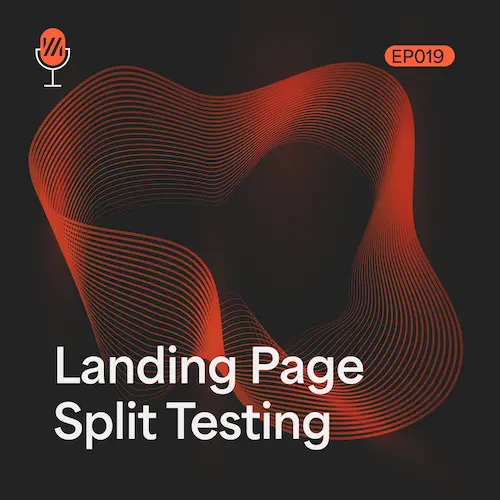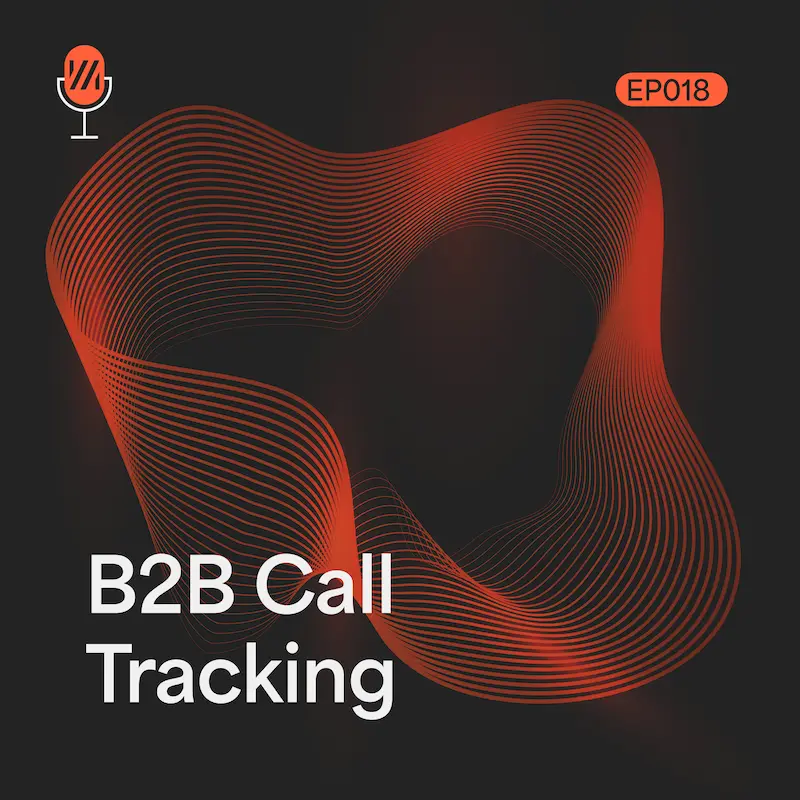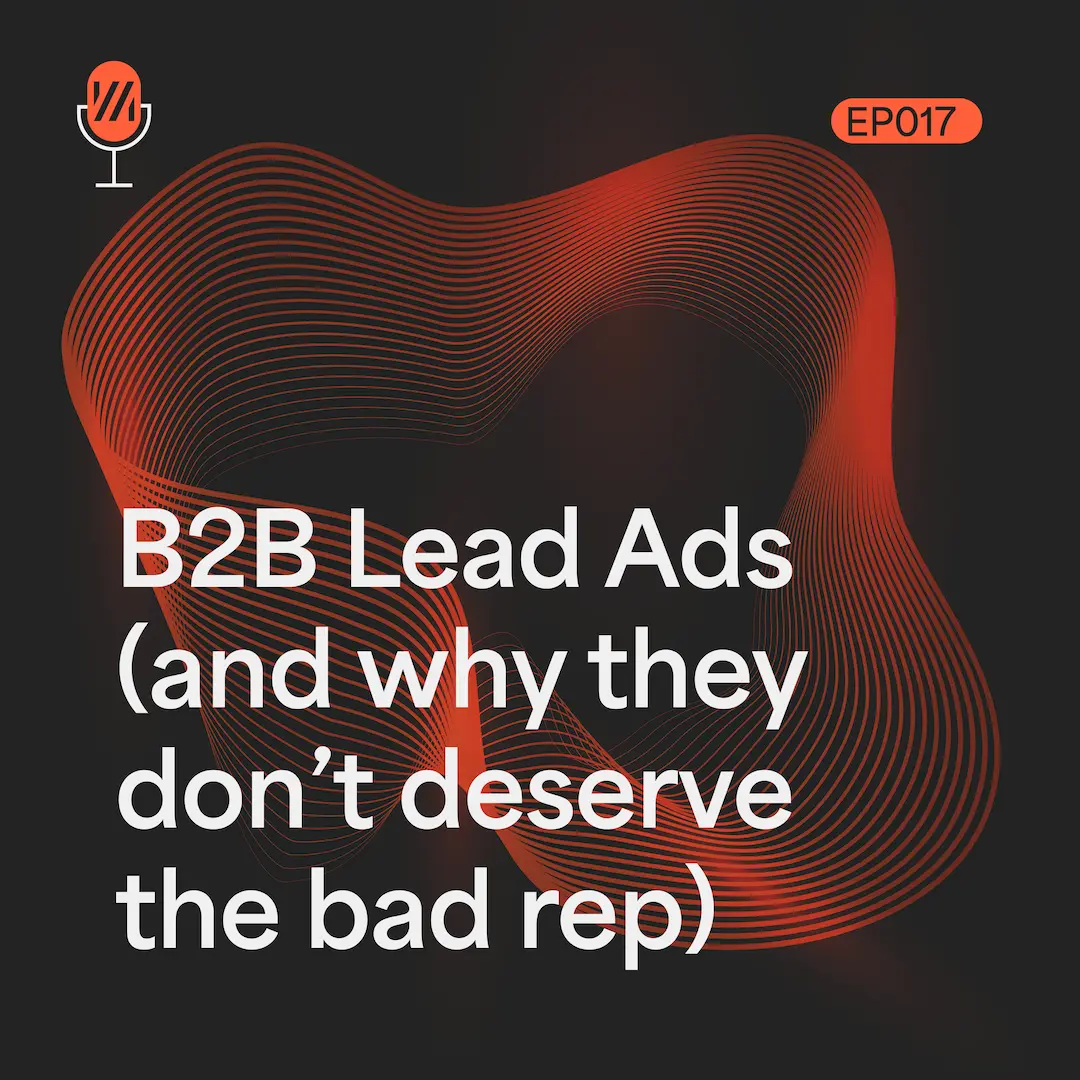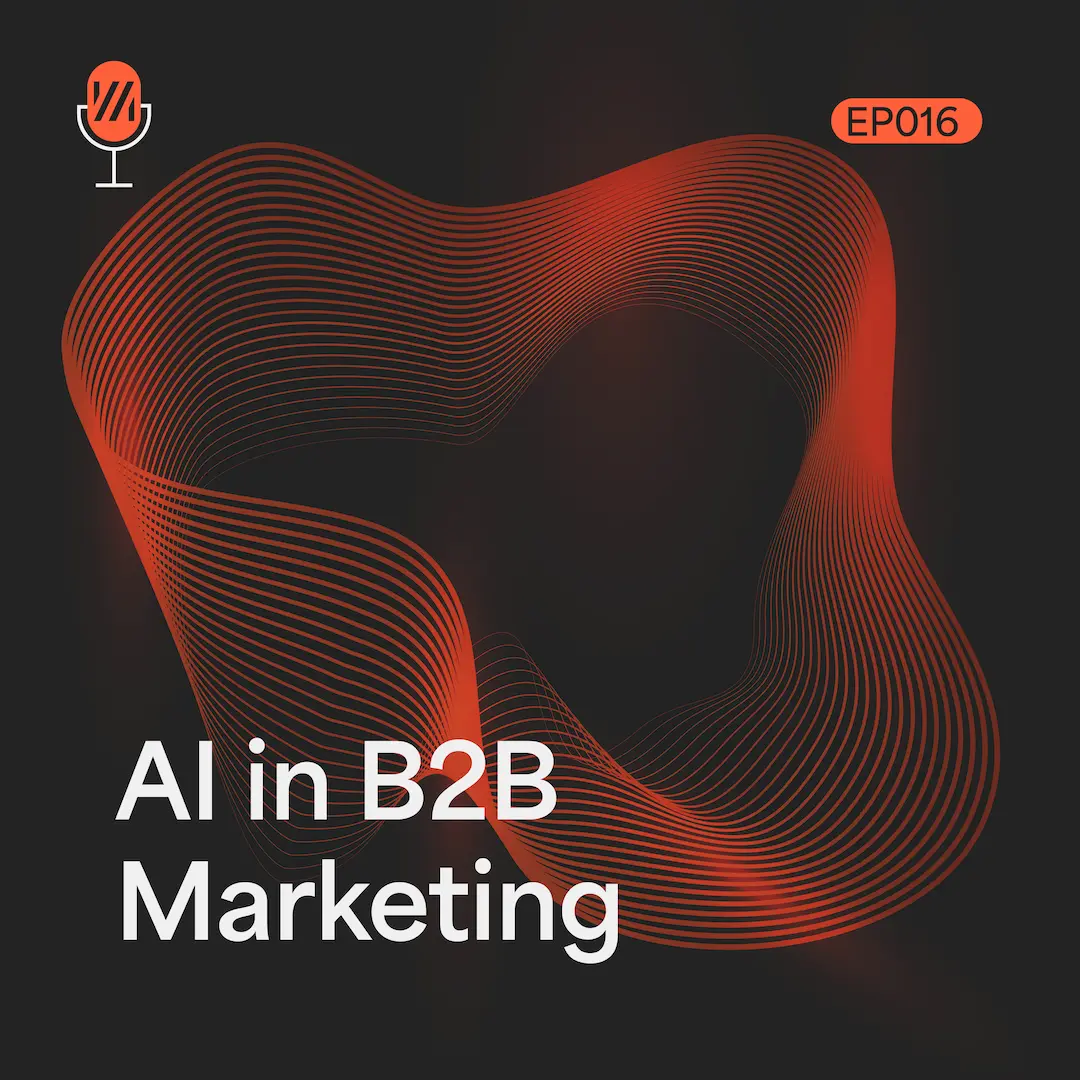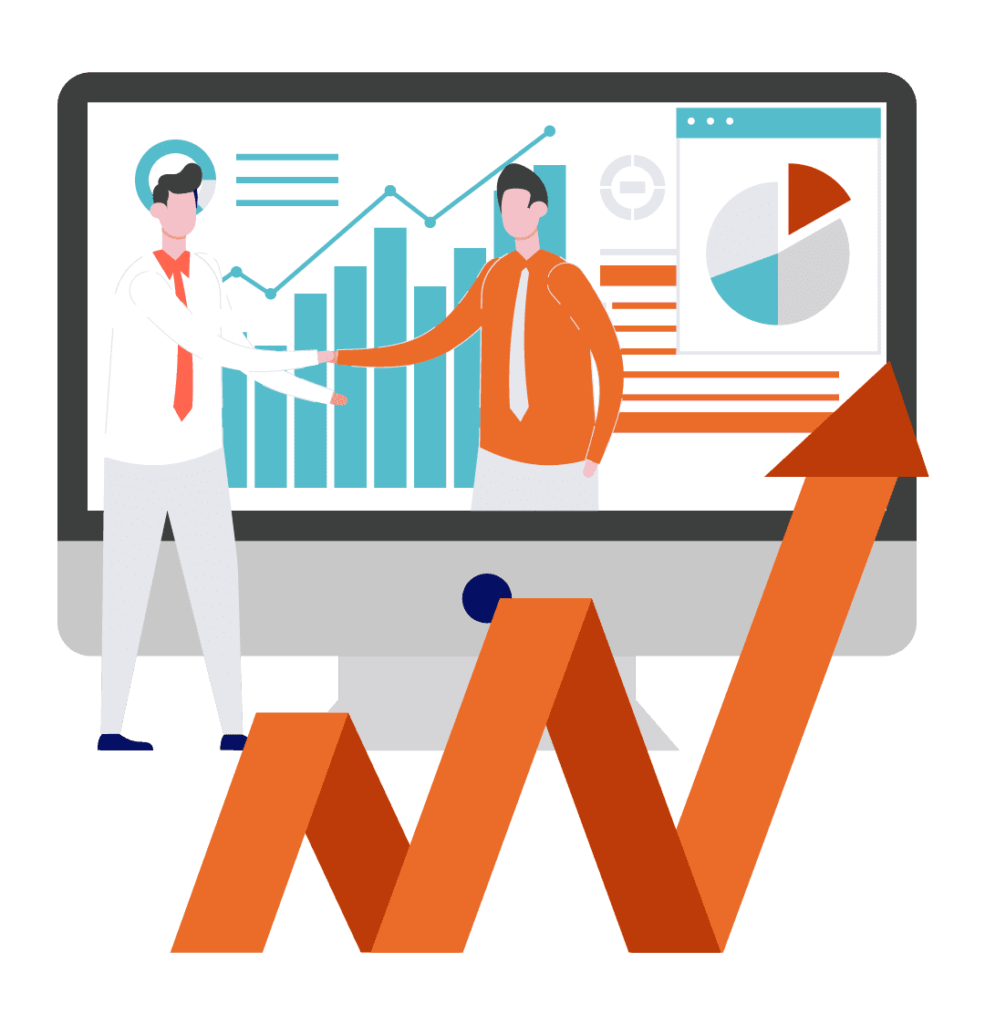So why use LinkedIn Targeting?
Linkedin audiences have highly relevant audiences, they will allow you to boost your bids more precisely and help you achieve your return on ad spend goals. It is quick and easy to use, with their familiar campaign creation and management tools.
This feature is also unique to Microsoft Advertising, so it is the only digital advertising platform to offer LinkedIn Profile Targeting, so if your competitor’s arent on Microsoft Advertising then you are one step ahead of them in gaining new customers and increasing your sales.
Microsoft Ad’s integration with LinkedIn allows advertisers to target their campaigns to professionals along three different dimensions:
- Company
- Industry
- Job Function
These can be added at campaign or ad group level.
Company Targeting
You have the option to target the current employees of over 80,000 different companies ranging in size from multinationals to local startups. The image below highlights examples of the company targeting available.
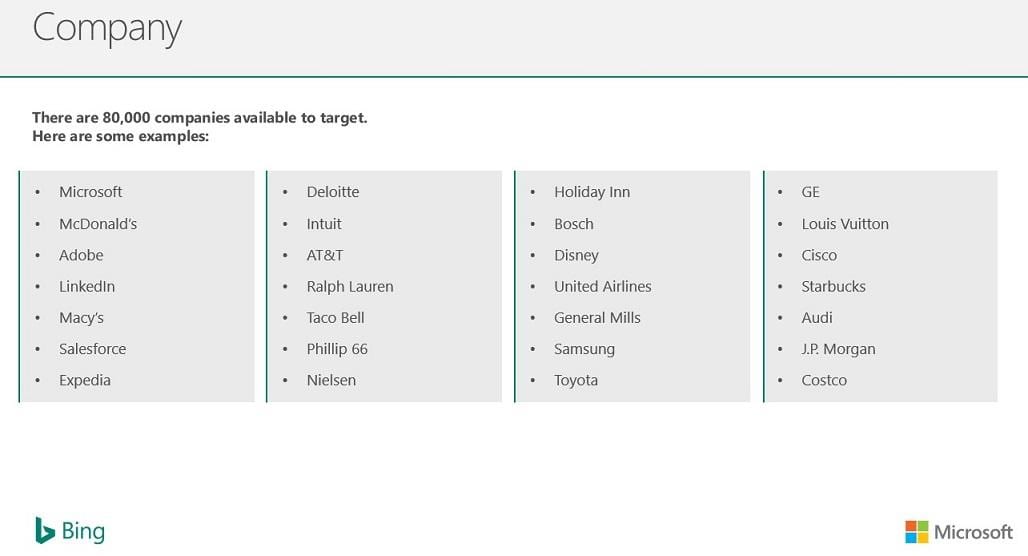
Industry Targeting
Industry Targeting involves selecting an audience from over 145 different working industries. The image below highlights just some of the industries in which you can focus on.
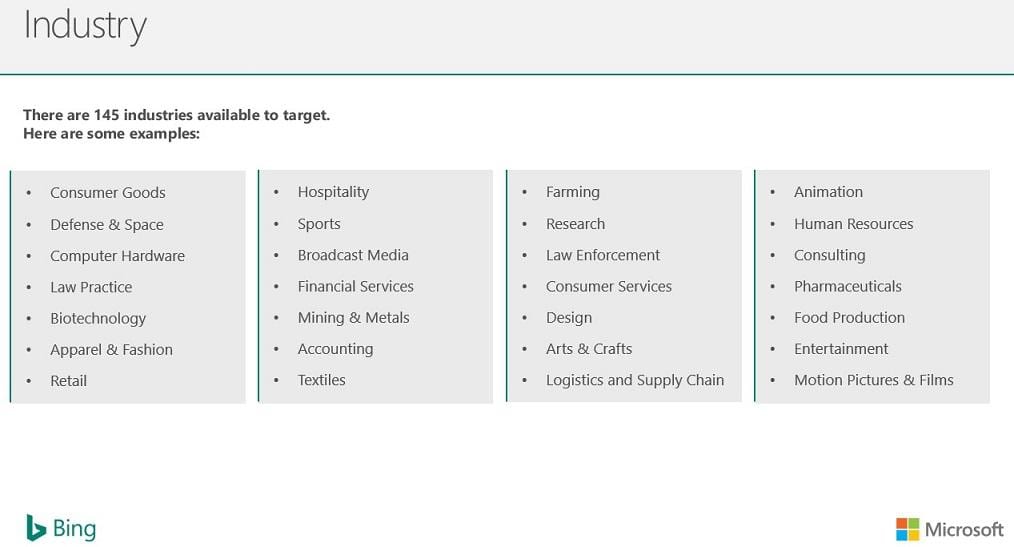
Free Google Ads Audit
TRANSFORM YOUR AD PERFORMANCE TODAY!
3 tailored high-impact recommendations. No obligation. Free of charge.
Job Function Targeting
Finally, you have the control of targeting people by their job function within an organisation. The image below highlights the number of different job functions in which you can dive into and target via a campaign or on the ad group level.

Now Let’s Add LinkedIn Audiences
Now you know what Linkedin Audiences, you’re now asking yourself, how do I add them?. Well, now let’s show you how to add them via campaign or ad group level.
Microsoft’s LinkedIn audience targeting can be added to any search or shopping campaign via the “Demographics” tab at either the campaign or ad group level. From this, you are able to select to add company, industry or job function.
Once you click on the tab you want, you will be able to search for what you want and then just click to add, it’s that simple.
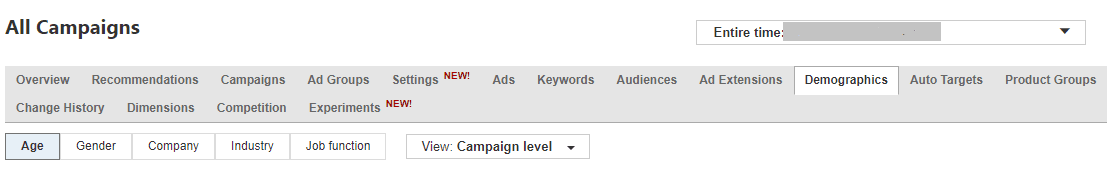
Once you select either company, industry or job function audiences, it is important to add a bid adjustment, just to be sure that there are getting targeted within that sector you have picked to focus on. Bid adjustments can either be positive (up to +900%) or negative (as low as -90%).
In Summary,
This is a great feature introduced by Microsoft Advertising, as its unique to their own platform, which cant be added or copied to Google and this feature allows you to add a new dimension to your advertising platform.
It allows you to target a selection of job roles, companies and industries, which can be an added bonus to your retargeting strategy. Being able to get your ads in front of people who matter is important and if done correctly your business will see a great return on investment.
Overall, this feature could provide you with great results. So why not include it and test it out?