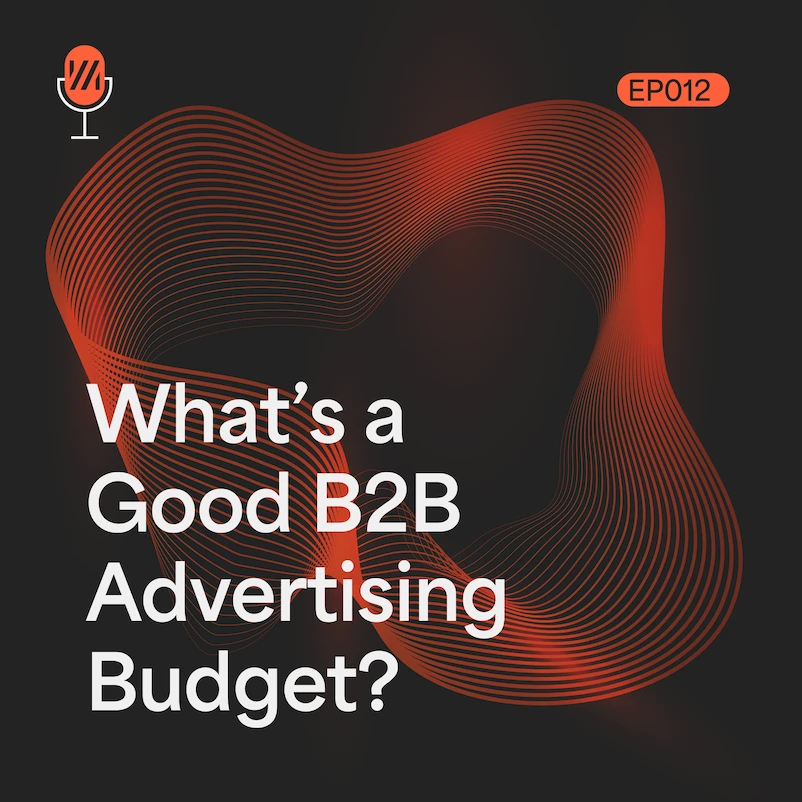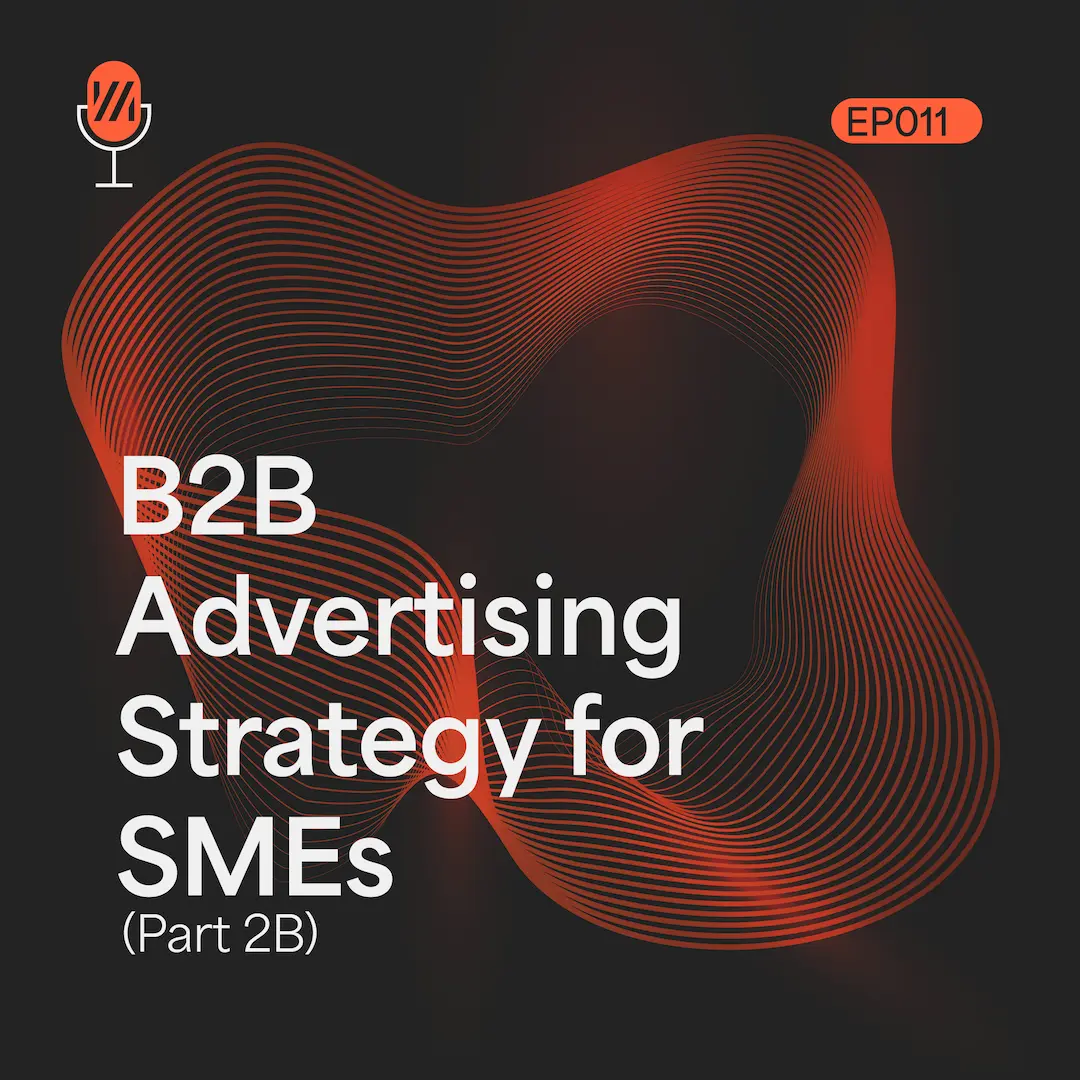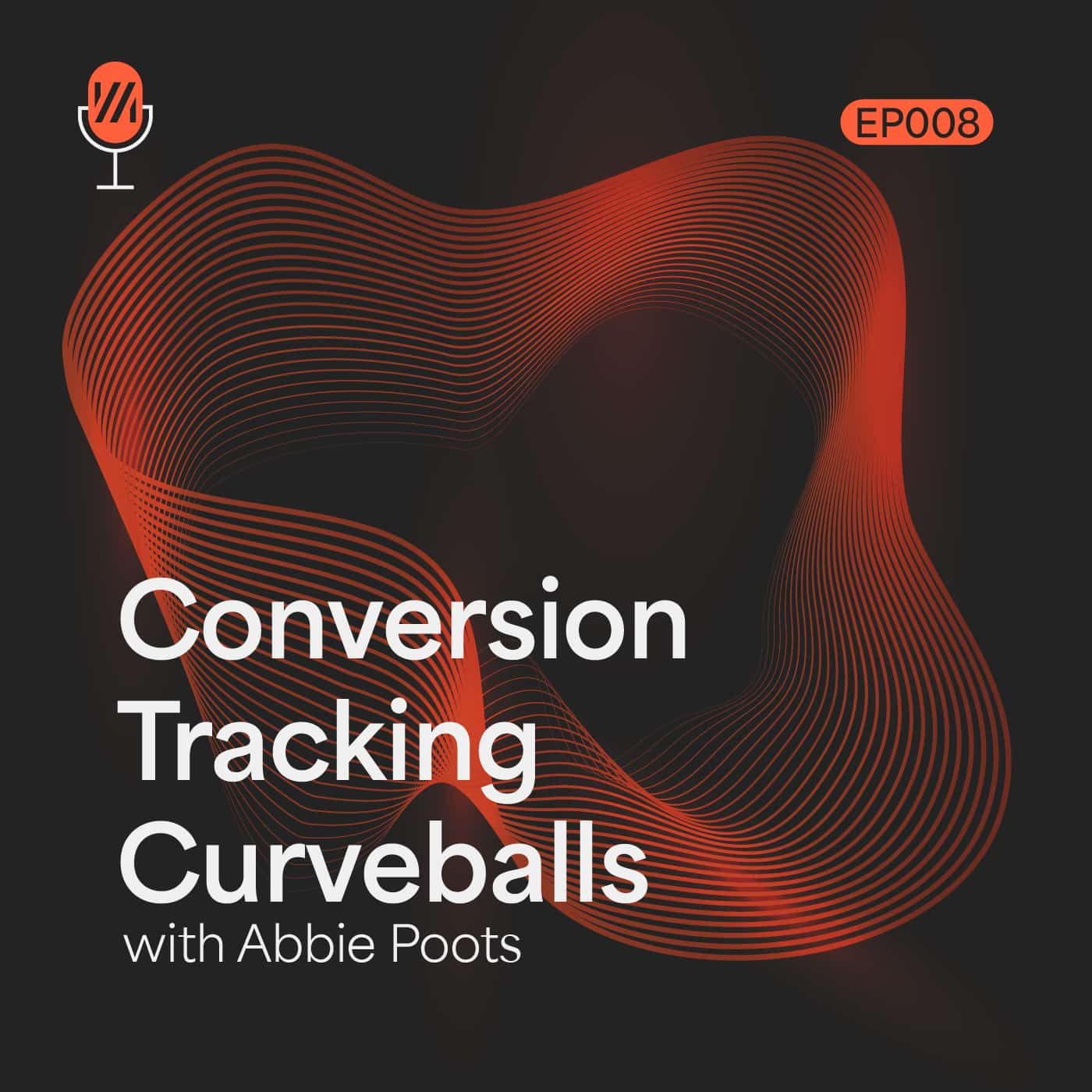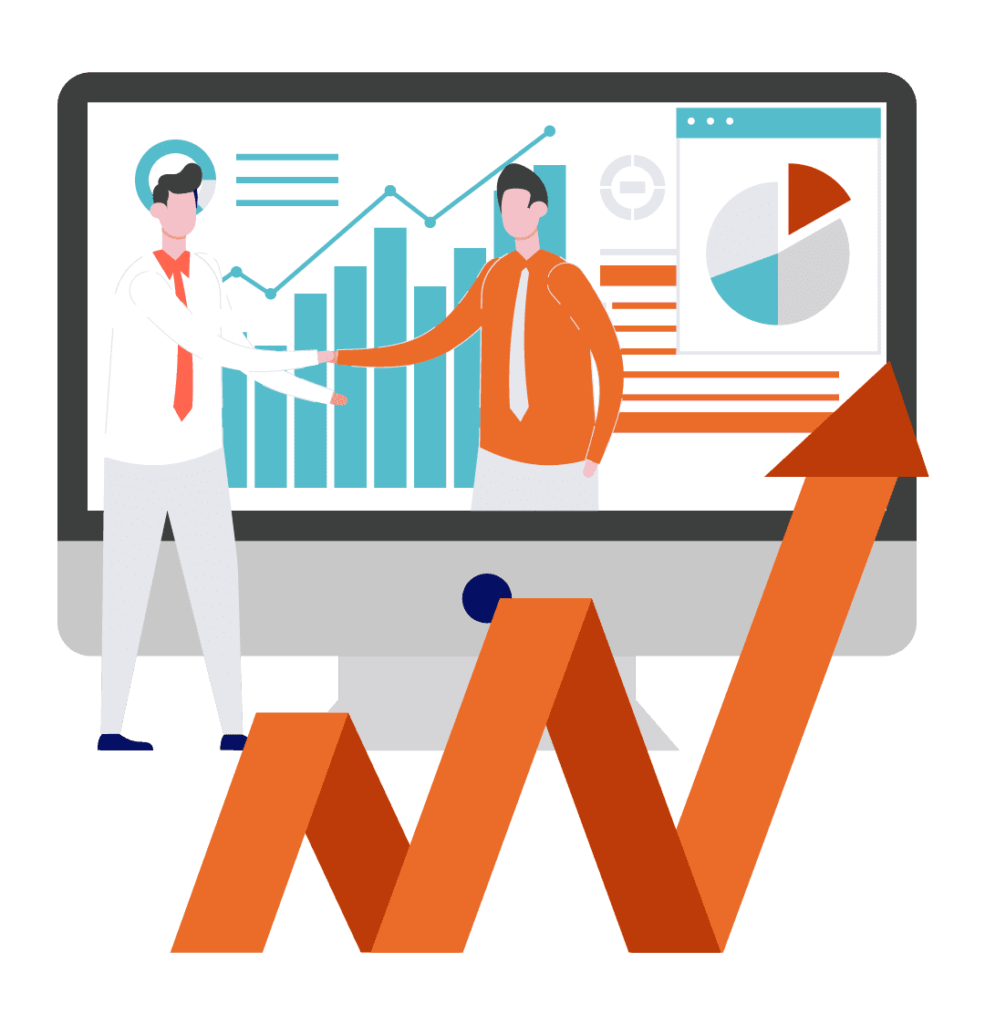Get actionable insights on smoothly progressing account closure or even restoration down the line if strategies change.
Quick Answer: To cancel your Google Ads account, navigate to account settings and select “Cancel account”. Confirm your choice and submit feedback on reasons for cancelling. Once Google confirms cancellation the next day, all campaigns will pause, and your account will fully deactivate within 24 hours.
Key Takeaways:
- Log into your account, go to account settings, and select “Cancel account” to initiate closure. Confirm twice you wish to deactivate everything permanently.
- Pausing campaigns temporarily first tests the actual business impact before finalising cancellation decisions.
- Download historical campaign data and performance metrics before losing access post account termination.
- Settle all outstanding payments and billing queries to financially close relationships fully when exiting.
- If reactivating later, expect rebuilt efforts from scratch without inheriting old setups or advantages previously accrued.
Implications and Alternatives to Google Ads Account Cancellation
| Aspect | Details |
| Immediate Campaign Impact | Immediate stop of all campaigns and ads, leading to a direct loss of traffic, leads, and conversions. |
| Long-term Online Presence | Gradual loss of digital footprint, brand awareness, and competitive positioning. |
| Alternatives to Cancellation | Temporarily pausing campaigns, adjusting daily budgets, or running only remarketing campaigns. |
| Pre-Cancellation Considerations | Assess if the reasons for cancellation have genuinely changed and if there are sufficient resources for effective campaign management. |
| Post-Cancellation Data Access | Export and store campaign data securely, respecting privacy and data storage considerations. |
| Reactivation Considerations | Reactivation requires starting from scratch with no historical data or campaign advantages. |
Understanding Google Ads Account Cancellation
The Basics of Google Ads and Its Functionality
Google Ads is Google’s advertising platform that allows businesses to show ads on Google and its network of partner sites.
The ads are displayed based on keywords that relate to the products or services the business offers.
It works on a pay-per-click (PPC) model, meaning advertisers only pay when someone clicks on their ad.
When someone searches on Google using a keyword that matches an advertiser’s ads, Google holds an auction in real-time to determine which ads to show on the search results page.
Advertisers bid on how much they are willing to pay for a click on their ad for that keyword.
Google then shows the ads of advertisers who bid the most at the top of the search results.
Where the ads show up depends on the type of ad campaign:
- Search campaigns display text ads on Google search results pages.
- Display campaigns show image and video ads on websites across Google’s display network.
- Video campaigns feature video ads on YouTube and video partner sites.
- Shopping campaigns showcase product images and prices in Google Shopping listings.
In summary, Google Ads connects businesses to customers searching for products and services on Google by:
- Allowing businesses to bid on relevant keywords
- Displaying text, image, video and shopping ads based on those keywords
- Charging businesses only when someone clicks on their ad
- Showing ads on Google search, display network, YouTube and shopping pages
Getting familiar with these basic mechanisms is key to running effective and optimised Google Ads campaigns.
Reasons for Considering Cancellation
There are a few reasons why a business may consider cancelling their Google Ads account:
Budget Constraints
Google Ads campaigns can become expensive, especially for smaller businesses with limited marketing budgets.
The costs add up quickly when having to continuously bid on keywords to keep ads showing higher in results.
If the return on investment is not being achieved, pausing campaigns or cancelling accounts outright may be the only financially viable option.
Strategy Shifts
Over time, a business’ priorities and strategies often change.
Google Ads may no longer suit the current marketing approach.
For example, a business shifting focus to content marketing would rely less on Google Ads traffic and leads.
Cancelling Google Ads would free up budget to invest in owned media like blogs instead.
Underperformance
Despite best efforts with optimisation, some Google Ads accounts fail to deliver results.
Conversions do not meet targets month after month.
Or cost per conversion is too high to be profitable.
Rather than waste more budget on underperforming campaigns, businesses lose faith and cancel Google Ads altogether.
Fatigue
Running Google Ads campaigns is demanding.
It requires continuous optimisation and adaptation to algorithm changes. Some businesses suffer fatigue from having to actively manage it.
They simply do not have the time or energy anymore. In such cases, cancelling the account provides relief for the business.
Budget issues, change of strategy, poor performance and fatigue are the main triggers making businesses consider shutting down their Google Ads account.
Implications of Cancelling Your Account
Shutting down a Google Ads account has several implications that you need to keep in mind:
Loss of Ongoing Campaigns
Obviously, any active campaigns and automations immediately stop serving ads once the account is cancelled.
This directly takes away that stream of traffic, leads and sales being generated through those campaigns.
A clear hit on revenue that needs factoring.
Brand Presence Impact
Appearing prominently on Google search and display pages helps establish brand presence and visibility.
Opting out of Google Ads removes that exposure on high authority domains.
It can lead existing and potential customers to think the brand no longer exists.
Competitor Takeover
If you stop advertising on high value keywords in your niche, competitors are likely to grab that real estate.
Their ads will capture your potential customers instead.
Exiting Google Ads allows competitors to further dominate positions.
Loss of Remarketing Options
With no Google Ads account, setting up remarketing campaigns across Google’s largest ad network becomes impossible.
Remarketing to website visitors and winning back lost conversions gets severely impacted as a result.
Cancelling a Google Ads account negatively impacts ongoing campaigns, brand presence, competition status and remarketing capabilities.
These are key factors to consider if thinking about shutting down your account.
Pausing campaigns temporarily may be a safer option to test outcomes of exiting Google Ads.
The account can be reactivated later without losing extensive account information and optimization.
However, if you’re completely sure about leaving, it is wise to have an alternative digital advertising plan in place beforehand.
Before You Cancel: Considerations
Evaluating Campaign Performance
Before rushing into cancelling your Google Ads account outright, it is crucial you thoroughly evaluate your existing campaigns first.
As the old saying goes, measure twice and cut once. Extensively analysing your account performance can reveal opportunities for optimisation and give direction on next steps.
Start by examining your campaign metrics over recent months and the period since you set them up.
Track key indicators like click-through rate, cost per click, impression share, conversion rate and most vitally – return on ad spend (ROAS). Compare these to your targets and benchmarks for the account.
Seeking patterns and trends in the numbers can unearth what is working well and what is underperforming.
If certain campaigns have consistently missed goals, you can choose to pause or optimise them rather than cancelling the whole account.
Drill deeper into ad groups too.
Assess search terms and placement performance to identify high converting combinations hidden amidst wide campaigns. Often a few gems shine that support continuing account investment despite overall average results.
Do not forget to factor in external issues that may have temporarily influence campaign effectiveness outside of account factors.
Seasonal drops in demand, technical problems on landing pages, brand controversies etc can show up as poor ad performance.
Essentially, taking time to thoroughly analyse the hard numbers and metrics provides the necessary context to decide if optimisation is possible or cancellation the only route forward.
Do not make sudden emotional decisions without evaluating the data trail first.
Understanding Contractual Obligations and Terms
A second key consideration is reviewing all contractual and payment obligations tied to your Google Ads account before initiation cancellation.
You want to avoid any surprise charges or fees down the line.
Specifically, check if you signed up for any minimum budget commitments over certain periods.
Google requires honouring these even if you cancel campaigns midway through the contract term.
You may have to pay out the remaining budgets.
Equally, understand conditions around payment modes. If you used prepaid credits, the remaining credits get wasted on cancellation.
However, with postpay billing, you only pay for used budget anyway.
See what Google’s policies say about termination fees as well. Though rare, you may face additional charges for not fulfilling all initial contractual commitments.
Comb through any promotional offers, account contracts and billing settings agreed to earlier. Confirm relevant cancellation and termination policies too.
This gives you full clarity on potential fallouts of closing your account as per existing terms and conditions.
Preparing for Account Closure
Once definite about shutting down Google Ads, you should start preparing for account termination:
Inform Stakeholders
Tell any concerned teams, employees or stakeholders about the decision to cancel Google Ads. Share details on expected timelines and reasons driving closure. Request their assistance for any required transitional work.
Download Account Data
Take backups of your Google Ads account’s historical performance data, campaign settings, asset lists and other critical information.
You will lose access post-cancellation. Store it securely for future reference if needed.
Adjust Other Marketing Efforts
Assess how removal of Google Ads may impact website traffic, leads and sales. Develop contingency plans to account for the disruption – like increasing SEO, email or social media marketing efforts.
Evaluate Future Options
Research alternative paid advertising platforms with lower barriers to entry that align better with current business goals and targets.
Explore reinvesting freed-up budgets into platforms like Bing Ads or social media ads instead.
Essentially, proactively tackling these areas reduces the business risk associated with suddenly losing Google Ads.
It ensures you transition smoothly despite removing a key advertising channel.
Carefully evaluating performance data, understanding cancellation terms and preparing your marketing stack for Google Ads removal sets you up for informed decisions without nasty surprises.
Act judiciously before permanently cutting off such an influential customer acquisition source.
Consider testing the waters first via temporary account pausing if uncertain about permanency of closure. Clarity emerges from observing real world business impact over a set period without Google Ads.
How Cancellation Affects Your Campaigns
Immediate Impact on Campaign Performance
The moment you cancel your Google Ads account, all campaigns and ad sets within immediately stop serving.
Active ads no longer show up on Google search or display network sites going forward. This instantly cuts off that stream of qualified traffic, leads and conversions being driven through your account.
Any automations set up like remarketing ads or responsive search ads also grind to halt.
The triggers feeding those systems are removed when severing account ties.
No new ads get created automatically for your terminated account.
Essentially, cancelling Google Ads means turning off the direct customer acquisition tap supporting your business revenue.
An abrupt yet complete cessation rather than a gradual winding down occurs.
This is why thoroughly preparing other marketing channels to partly offset the abrupt loss is vital before committing to overall Google Ads closure.
Sudden disappearing acts punish unprepared businesses through unexpected pipeline and revenue contractions.
Long-term Implications for Online Presence
Looking beyond instant campaign cuts, cancelling Google Ads has deeper ramifications for your online visibility and presence over the long run:
Firstly, forfeiting your positions for important product and brand related keywords can prove highly detrimental.
Competitors quickly take up the prime real estate you abandon. Their ads then attract your potential customers instead.
Over several months, not running any Google Ads steadily erodes your digital footprint and share of voice.
Another long-term implication is that losing all the campaign data, conversion history, and remarketing lists sets you back greatly if you ever want to restart Google Ads.
You relinquish all algorithmic advantages accrued till date. It means painfully rebuilding relevance and optimization elements from scratch.
In essence, cancelling Google Ads risks slowly losing visibility, customers and positioning you worked hard to gain should you wish to return in future.
Measure these long-term threats before impulsively terminating your campaigns forever.
Alternatives to Total Cancellation
Rather than rushing into permanent Google Ads cancellation, first evaluate if alternatives like campaign pausing or budget lowering can address your issues:
Temporarily Pause Campaigns
Instead of cancelling everything outright, selectively pausing non-core campaigns tests their actual business impact over 2-3 months.
You can then objectively assess if overall revenue gets majorly hit by having those specific ADA inactive. Use those insights to guide final cancellation decisions.
Adjust Daily Budgets
Another alternative is tightly controlling budgets instead of fully cancelling accounts.
Lower budgets on expensive or underperforming campaigns while maintaining search visibility. Closely monitor outcomes for few months before concluding on cancellation.
Run Remarketing Only
You could also pause search campaigns temporarily but keep basic remarketing active at low cost.
This retains customer engagement across Google properties without actively acquiring new ones for the moment. It offers opportunities to still convert existing site traffic.
Immediately jumping to Google Ads cancellation from an emotional place is rarely advisable.
Rule out pausing campaigns, lowering budgets or remarketing only options first.
Be objective rather being drastic without exploring alternatives that balance business impact. But eventually if all else fails, cancel without regrets.
Step-by-Step Guide to Cancel Your Google Ads Account
Preparing for Account Cancellation
Before starting the cancellation process, some preparatory steps will smooth the transition and ensure no loose ends:
- Note down important account statistics like lifetime budgets, conversions and ROI numbers for future reference. Google removes access post cancellation.
- Similarly, take backups of historical campaign data and performance reports in case needed later for learning purposes. These provide insights to improve future efforts.
- Check current campaign statuses in the account. See if any are still active with budgets flowing. You want to pause campaigns individually before cancelling the whole account in one sweep.
- Inform any teams or employees impacted by losing Google Ads capabilities before termination. Account specialists relying on its performance data require advance warning.
Essentially, complete these handy preparatory steps beforehand so no critical information or people get caught unaware by the cancellation.
Navigating to Account Settings
To initiate cancelling your Google Ads account, you first need to access the account settings area:
- Open your Google Ads account and click on the tools icon in the top right corner.
- From the dropdown menu, select “Settings”. This opens up the overall account settings dashboard.
- On the left sidebar under “Account access”, click on “Account management”.
- This surfaces the “Cancel account” option clearly under the “Account status” section.
Following these simple steps takes you directly to the cancellation controls without hassles of searching endlessly!
Reviewing Cancellation Policies
Before proceeding to cancel your account inside settings, please go through Google’s account cancellation policies carefully at policies.google.com/advertising.
Key things to note are:
- If you have auto payments or subscriptions active, remaining amounts due still get charged as per billing cycles despite cancellation.
- However, any future scheduled payments after account closure immediately cancel during termination.
- Google also reserves rights to disable or restrict cancelled accounts from creating new ones in future. Check current policies for specifics.
So essentially, be aware of financial and access implications cancellation may have as per Google’s terms.
Initiating the Cancellation Process
Once activities completed and policies reviewed, move ahead with cancellation:
- Inside “Account Management”, click the “Cancel account” button in red text.
- A popup appears asking you to reconfirm account cancellation. Select “Yes” to proceed.
- Next, it requests you to provide feedback on why you are cancelling via some multiple-choice options. Offer these insights to Google before progressing.
- After submitting feedback, Google shows a final “Are you sure?” popup. Confirm selection of “Yes” to officially commence terminating the account!
Following these on-screen cues lets you smoothly activate cancellation within account settings.
Confirming Cancellation and Understanding Its Finality
Post initiation, Google sends an email confirming cancellation request receipt and asking you to reverify account termination via a link. Use this last chance to ensure you definitely want to cancel your account completely.
Once reconfirmed, understand the process cannot get reversed or undone! Google immediately stops all campaigns and ads within the account permanently. So be 200% sure before that final verification click!
Additionally, expect to lose all access rights and login credentials to the cancelled account going forward. You will also stop receiving notifications or alerts related to that account.
Handling Automatic Payments and Subscriptions
Before account termination completes, clear up any existing automatic payments or billing setups if configured earlier inside “Payments settings”:
- Where applicable, cancel scheduled transfers to avoid surprise debits after closure.
- Similarly, end any active Google Ads subscriptions so renewals do not kick-in.
- Lastly, use up any unused Google Ads coupon credits that would otherwise expire and get wasted post cancellation.
Essentially, settle all payment and billing formalities beforehand itself.
Completing the Feedback Form
The feedback form that pops up when choosing to cancel account requires selecting from some preset reasons for quitting Google Ads. Be honest in responses here as it helps Google improve advertising experiences.
Common options include cost being too high, shifts in business priorities, changing marketing strategies, underperforming campaigns etc. Choose appropriate ones closest to actual cancellation rationale.
Detailed written feedback can also get submitted via additional context boxes if you have time.
Final Steps and Account Deactivation
In the 24 hours post reconfirmation, expect campaigns to pause first before final account deactivation occurs automatically:
- All active or paused campaigns inside stop running. No ads show up anymore.
- In “Account management”, status changes to “Account cancelled” from “Account active”.
- In parallel, billing procedures kick-off for last cycle’s accrued costs before invoicing ends permanently.
Following 24 hours after reconfirmation, the account disappears from login rosters fully. Cancellation concludes. Google Ads ties get severed completely. You now focus marketing efforts in alternative directions!
Requirements for Cancellation
Account Eligibility for Cancellation
Before cancelling your Google Ads account, Google wants to ensure you meet certain eligibility criteria.
Firstly, only the admin user or account owner can initiate cancellation from inside account settings.
Users with other roles cannot terminate accounts. So ensure the right privileges before proceeding.
Additionally, Google requires all campaigns inside the account must have ended and be in “Removed” status instead of just paused.
You cannot cancel accounts with live or paused campaigns still inside. Deleting all campaigns individually becomes necessary.
An account also needs being free of any ongoing financial commitments or minimum spend contracts with Google Ads.
Any such existing ties need closing prior through due processes before qualification for cancellation.
Last criteria is around account status – accounts currently suspended by Google for policy violations do not qualify for user-initiated cancellation.
The suspensions require resolution first to regain account control.
Admin access permissions, no live campaigns, no financial commitments and good account standing are key preconditions Google sets for allowing voluntary account cancellations.
Handling Outstanding Balances
Before Google lets you cancel an account, they ensure all outstanding amounts owed get paid.
Firstly, any campaigns active when you initiated cancellation would have accrued additional cost liability till they paused fully in 24 hours post the cancellation request.
The associated final invoices will hit your payment method on file.
Similarly, pending payments related to minimum spend contracts or bulk account discounts also due hitting your linked payment instrument automatically despite cancellation. Outstanding dues require clearing.
Essentially, Google will recover all owed sums via your authorised billing source even as account termination progresses in parallel. So keep adequate balances available to avoid rejected debits or late fees.
We recommend checking ‘Payments settings’ to confirm no unexpected invoices or charges get generated post cancellation that surprise you financially.
Proactively budget for last payments due.
Compliance with Google’s Policies
When cancelling your Google Ads account, continue observing all ongoing policies, terms and conditions applicable till account deletion completes:
For instance, stay compliant with Google’s community standards, attribution requirements, restrictions around unacceptable content etc.
Follow all guidelines that governed account operations pre-cancellation.
Additionally, respect the AdWords Terms and Conditions you originally accepted for using the advertising platform and associated services.
Honor all clauses till the contract ends upon account cancellation.
Also, avoid attempts to create any new accounts while waiting for current account termination. Google discourages opening replacement accounts to bypass accepted cancellation requests.
Essentially, cancellation marks the concluding phase of your advertising relationship with Google.
But respect all governing policies fully during these final account-winding down days rather than violating guidelines.
Ensure no policy breaches accelerate suspensions during the termination process. Let the natural account closure sequence complete peacefully till final deactivation!
Managing Billing After Cancellation
Understanding Refund Policies
For most account cancellations, Google does not offer refunds for amounts already spent or owed.
In essence, any advertising budgets consumed till date of cancellation request initiation cannot get claimed back or adjusted in other accounts.
The voluntary closure relinquishes rights to previous expenditure refunds automatically.
However, in exceptional cases like multi-month bulk account invoice debits hitting just before closure, Google Ads support may partially refund latest unutilised payments on request.
But expect no repayments for budgets properly allocated towards delivered ads historically without grievances at that time.
So our advice is not to bank on getting back any positive account balances or credit leftovers after cancelling Google Ads. Consider all prepays made earlier as sunk costs during closure planning.
The focus should stay on maximising advertising value before quitting accounts instead.
Billing Queries and Support
In case any billing questions arise post-account termination related to specific charges or amounts owed, multiple assistance options exist through Google.
To start, thoroughly review online cancellation, billing and payment help guides from Google Ads.
These resources provide detailed clarity on what to expect finance-wise post closure.
For personalised assistance, submit online billing queries from Google Ads ‘Help’ section, specifying account specifics.
Or request callback from specialists via account manager if assigned earlier.
They advise best on billing procedures in account closure scenarios.
Ultimately, for complex payment disputes requiring resolutions, contact Google Ads support teams directly via chat or email.
Outline problems clearly and provide associated invoice details for fast tracking assistance.
But we recommend acting fast and staying engaged continuously with Google’s billing team till all charges get accounted for post account cancellation gradients.
Do not go silent without clearing dues fully during wind down phase despite closure intents!
Financially closing your Google Ads relationships completely via clearing outstanding payments and getting billing support as needed ensures you make a clean break without future hassles or surprises. Maintain financial discipline rigorously while severing marketing relationships!
Accessing Data After Account Cancellation
Retrieving Campaign and Performance Data
Post cancelling your Google Ads account, retrieving historical campaign data and performance metrics before permanent closure allows future learning.
Start by exporting complete account data from the tools icon inside your active account dashboard before final deactivation.
These bulk exports capture campaign details, targeting parameters, creatives, conversion tracking plus optimizations done till date.
You also have option to download precise data history using date filters – whether weekly, monthly or quarterly performance metrics segmented by campaigns, ad groups and keywords.
This granularity helps analyse what worked well previously.
Key metrics to extract for future review cover spends, clicks, conversions, cost per conversion, impression share, top performing keywords, landing page wise lead tracking etc.
These provide hard evidence on account effectiveness over lifetime.
Also access campaign change logs recording every optimization action undertaken historically. Evaluating these change impact reports gives insights on what tweaks succeeded or failed, guiding future PPC efforts.
Data Storage and Privacy Considerations
When extracting your account related data via exports before cancellation, be mindful of associated privacy and storage obligations.
Ensure you have consent to access and store any personal data involved like email IDs and customer contact details as per privacy laws like GDPR.
Anonymize individual campaign metrics if required to remain compliant.
Take care not to store exported Payments data containing any financial information or transaction records on insecure systems.
Consider encryption and access controls to restrict data visibility.
Additionally, check Google Ads terms to confirm conditions around retaining exported account data post cancellation.
There may be limits enforced on duration marketing analytics can get preserved externally offline.
Handling data exports safely focusing on consent, privacy and deletions post intended utility passes remains your responsibility despite exiting Google Ads platform.
Exporting Data for Future Reference
The detailed campaign statistics and account data exports help reference learnings post Google Ads cancellation.
Maintain organised records of most successful keywords, ads, landing pages and targeting methods from past campaigns.
These become content inspiration for alternate marketing like SEO and emailers.
Equally preserve details on low performing campaign elements and historical optimizations not working out.
Review them to ensure past mistakes don’t repeat down the line in new environments.
Additionally, benchmark metric averages like CPC, CTR, conversions and acquisition costs specific to your offerings using excel exports. Then compare future platform efficiencies against these Google Ads benchmarks.
Essentially, exits from any marketing platform should not entail losing all growth triggers and conclusions garnered till date. Struggle to reinvent wheels gets avoided by archiving intelligence already unlocked!
Responsibly export volumes of Google Ads data pre-cancellation bearing key analytics, conclusions and secrets that fuel continual growth despite changing directions!
Reactivate a Cancelled Google Ads Account
Understanding the Reactivation Process
If after cancelling your Google Ads account you change business directions necessitating PPC again, reactivations may get considered.
But set proper expectations first.
Google does not commit to reinstating cancelled accounts automatically in all cases.
Complex reviews assess factors like previous account history, closure reasons, policy violations etc before reactivation approvals.
And even once granted signing back in rights, understand that all historical campaign data, targeting details and performance history stands erased permanently post earlier termination.
You start PPC marketing again from scratch – no historical advantages regain restoration.
So pursue account unfreezing only if ready to rebuild advertising efforts from ground up without expectations of recovering positions or restoration of old setups.
Previous achievements require re-winning through fresh hard work!
Steps to Reactivate Your Account
If Google Ads business imperatives overweigh reasons driving earlier closure, formally request reactivation via these steps:
Step 1 – Email official cancellation feedback to Google Ads from registered admin ID listing change in circumstances necessitating restoration. Outline new commitments planned this time.
Step 2 – If Google support finds merit in re-establishing severed relationships formally, they send account reconsideration requests for filling.
Step 3 – Submit rehabilitation request forms accurately detailing purposes for previous closure, measures avoiding recurrence and usage commitments upon unfreezing.
Step 4 – Pass account reviews by Google assessing reversibility. Share additional info if sought by evaluators till getting reactivation approvals.
Step 5 – Finally, Google sends links for creating fresh accounts as old ones remain permanently deactivated. Set new passwords post account creation!
Note – The complete reactivation process can take easily upto 3 weeks depending on review rigor applied by Google. Remain engaged providing details sought proactively all through.
Considerations Before Reactivation
Before seeking cancelled Google Ads account revivals, assess if circumstances making you quit earlier genuinely changed:
- If budgets were inadequate previously, do funding get allocated now per business plans?
- For strategy shifts driving earlier exit, did directions reverse necessitating search ads again?
- Most importantly, does sufficient focus and resources exist currently to not repeat previous under-performance issues?
Answer these honestly before embarking on reactivation paths. Also temper expectations on effort needed to regain lost ground despite restorations.
Previous achievements stand automatically foregone forever!
While cancelled accounts get reactivated in some cases, reset all metrics and start rebuilding PPC results from scratch.
Test Yourself
- What are the eligibility criteria set by Google before allowing voluntary account cancellation requests?
- What preparatory steps should you complete before starting the account cancellation process to ensure a smooth transition?
- Where in the account settings can you find the controls to initiate permanent account termination?
- What are some alternatives to try before rushing into outright and permanent cancellation of your Google Ads account?
- If you later request reactivating a cancelled account, what expectations should you set about inheriting historical advantages or recovering past setups and positions?