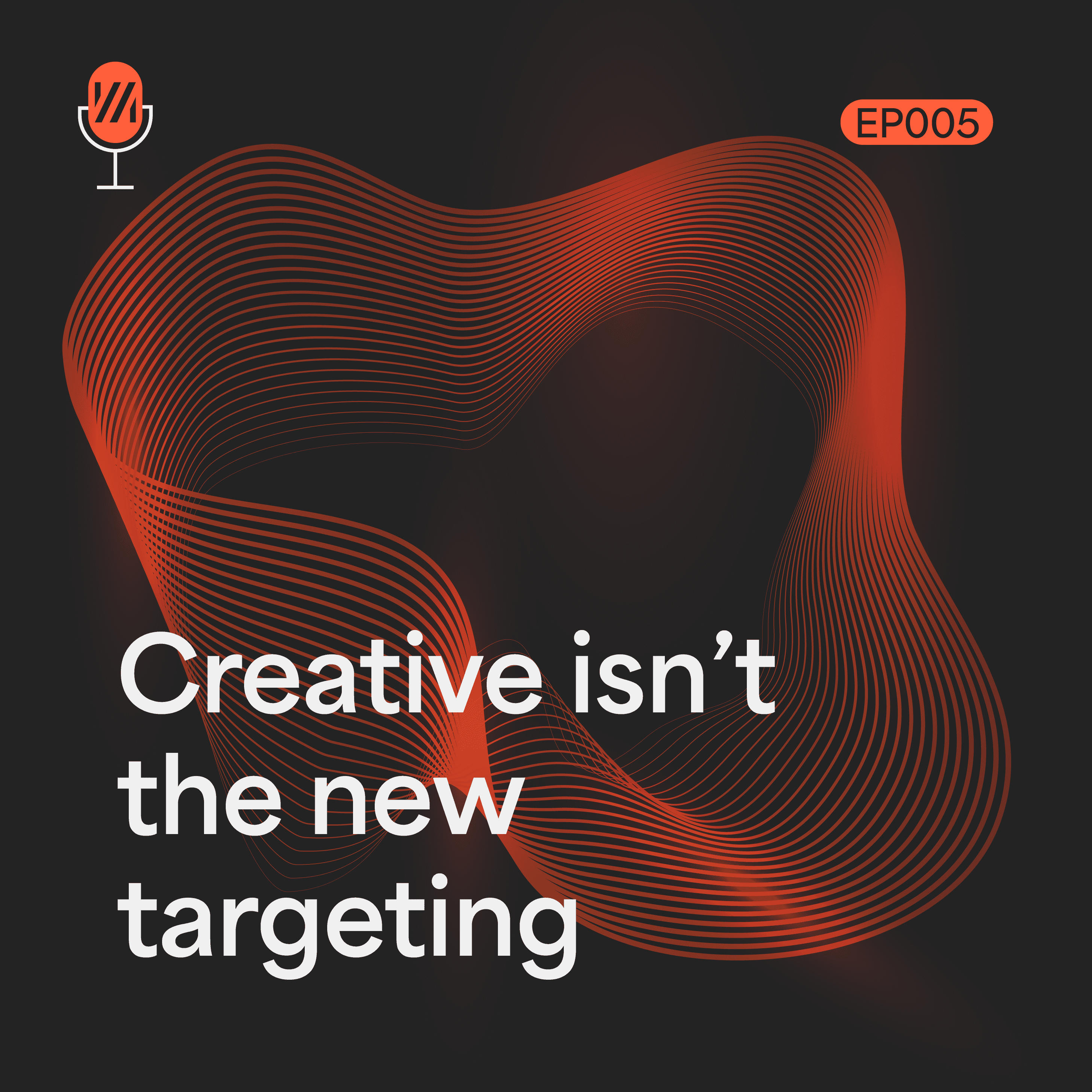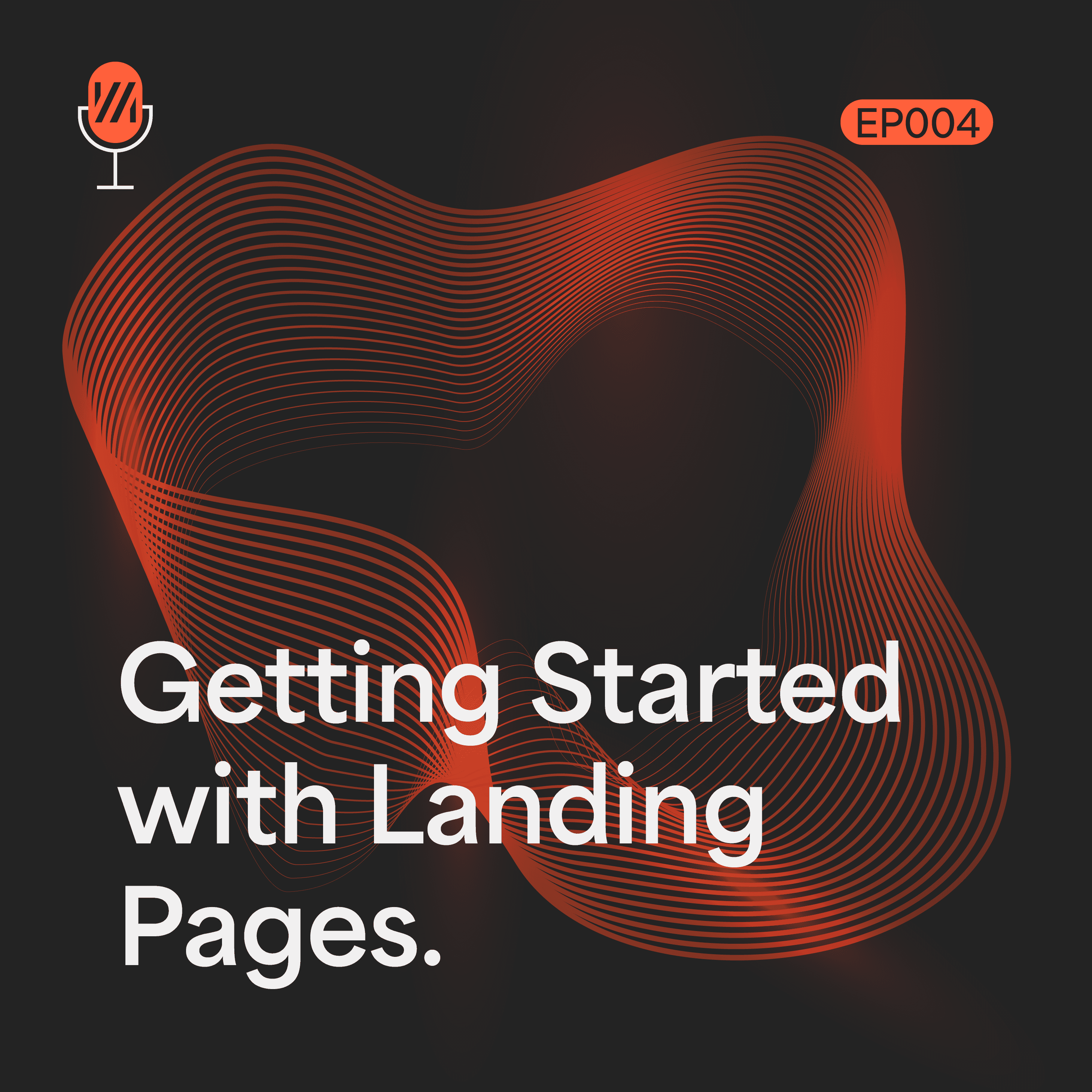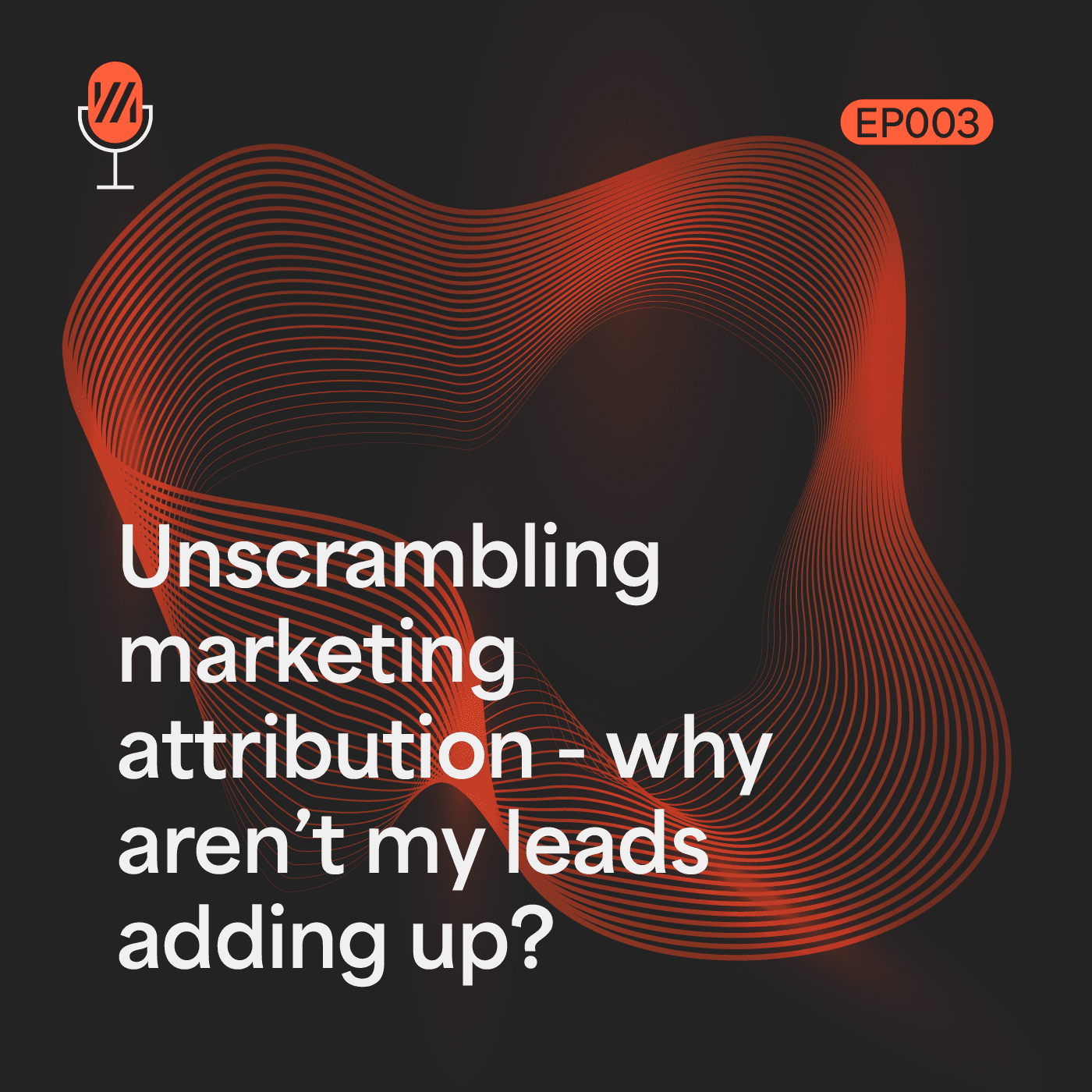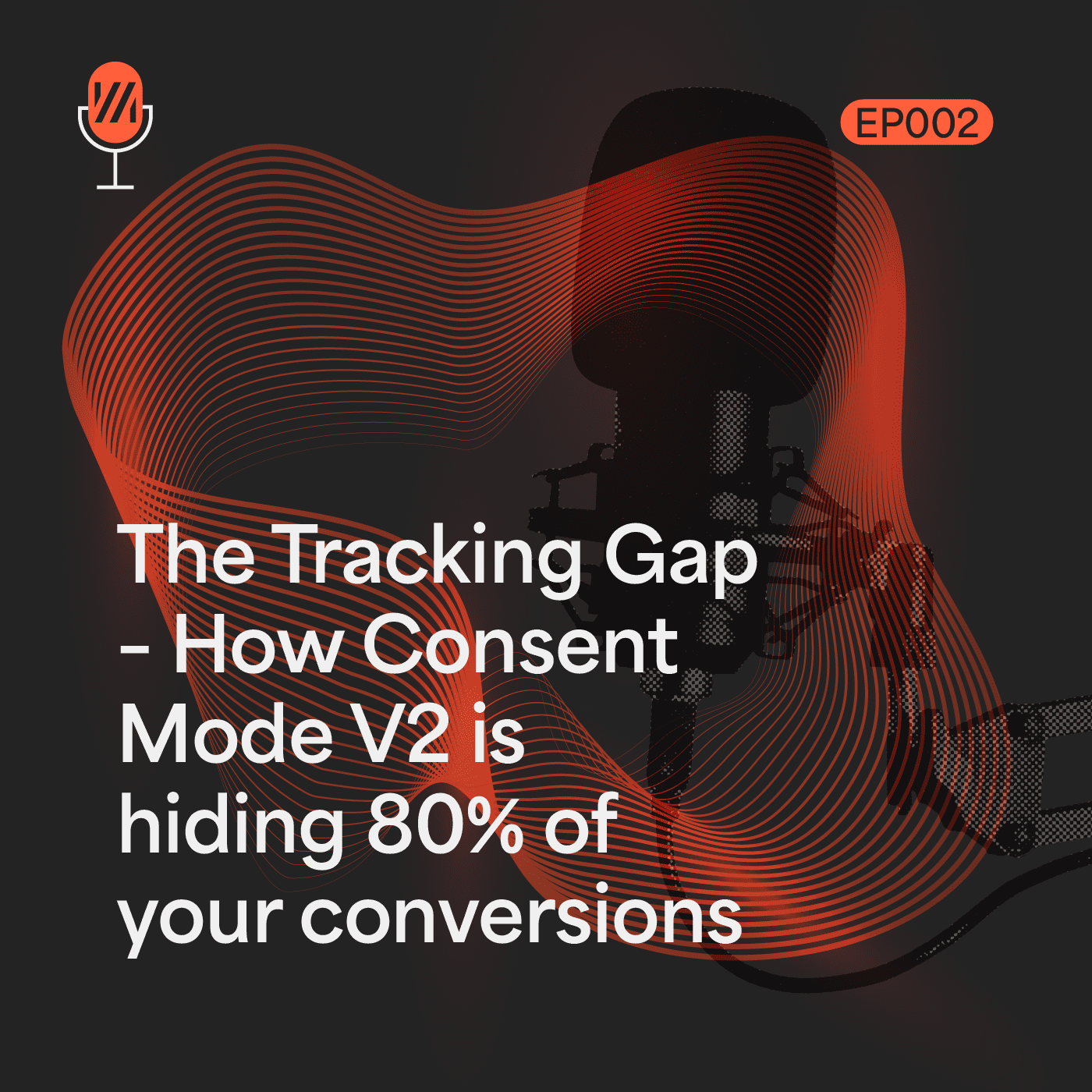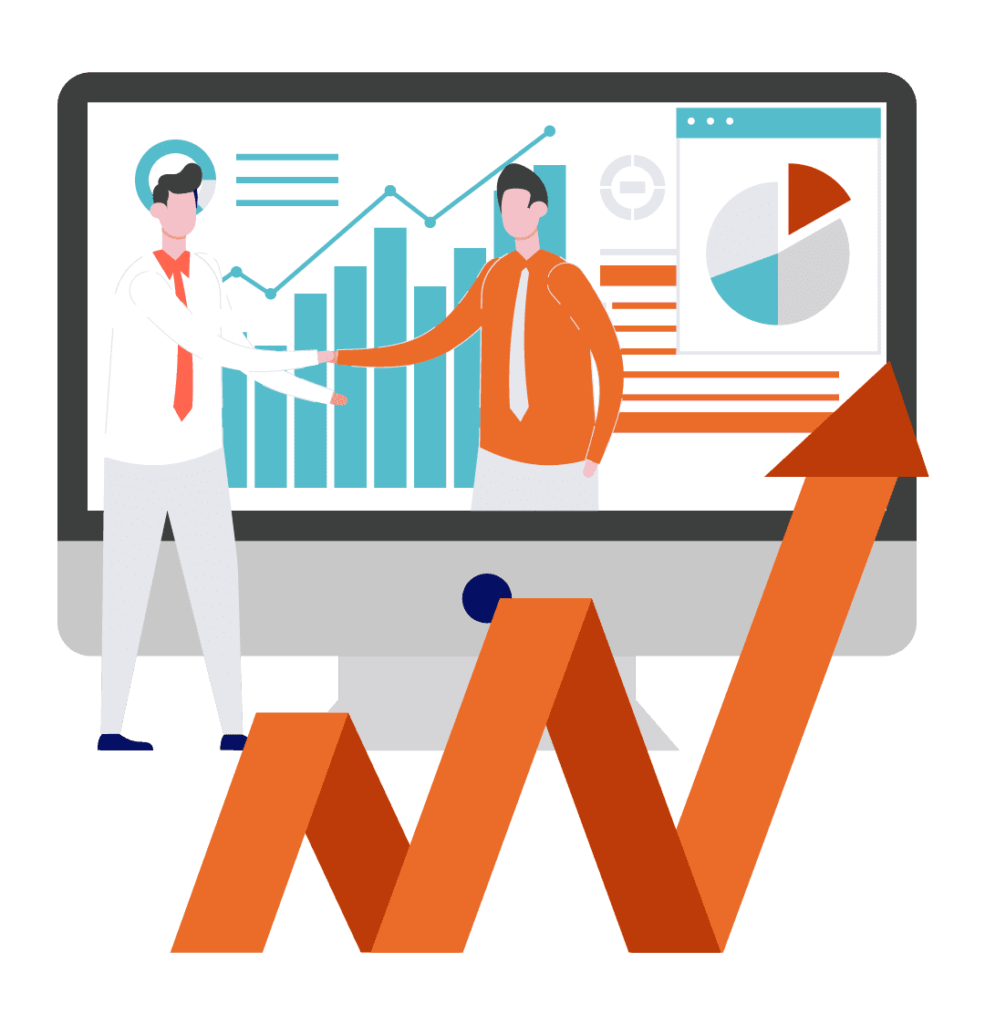Facebook has recently introduced Conversion Leads, which will go alongside their current lead option.
Here’s the plan for what we’ll run through:
- What is a Facebook lead ad?
- Delivery Optimisation
- Best Practices
- CRM system integration
- In Summary
What is a Facebook lead ad?
Let’s take it from the beginning and let’s recap what a Facebook lead ad is. A Facebook lead ad allows you to find people who may be interested in your products or services and collect information from them. By using an Instant Form, you have the ability to collect in-depth information such as:
- Name
- Email address
- Phone number
- Company and more.
These instant forms also let you include custom questions to help you understand your potential customers and reach your business goals.
Delivery Optimisation for Lead Ads
Previously, when you create a lead ad, you could optimise the delivery of your ad for leads optimisation.
A lead optimisation allows the user to increase the volume of leads they receive from the ad. Facebook will show your ad to the people in your audience who think are most likely to contact you and become leads.
However, Facebook is now in the process of introducing Conversion Leads Optimisation. This new lead feature will allow you to increase the quality of your leads and will show your ad to the people in your audience who Facebook think is most likely to become customers. From Facebook, this is allowing your ads to target higher intent customers.
Also, it works by connecting to a 3rd party system (such as a CRM) that feeds back on lead quality.
Best Practices for Conversion Leads
When implementing conversion leads, Facebook suggests that you take these two steps, to make sure that you get the best results possible out of your ad and budget.
1- Connect your CRM. Share information from your CRM (Customer Relationship Management) system to help Facebook reach higher-quality leads in your audience.
2 – Configure your sales funnel. After you connect your CRM system, specify the stages at which you think a lead should be considered high-quality.
Free Google Ads Audit
TRANSFORM YOUR AD PERFORMANCE TODAY!
3 tailored high-impact recommendations. No obligation. Free of charge.
CRM system integrations for lead ads
There are a number of different systems which can be used to manage the leads that you generate from your lead ads on Facebook. While many advertisers use customer relationship management (CRM) software to manage their leads, others may use email service providers, messaging software or call centre technologies. Below are 3 different types of integrations that are currently available and ready to use.
1 – Direct integration: A direct integration allows you to connect your Facebook lead ads directly to a CRM system by integrating Facebook with the CRM software itself.
2 – Third-party integration: A third-party integration uses another system, typically Zapier, to connect your Facebook lead ads to a CRM system. Third-party integrations are a great way to connect to a CRM system when a direct integration isn’t available.
3- Custom integration: You can create your own tool to upload your leads using the Webhooks and Facebook Graph API.
While integrating your CRM system with Facebook has its advantages, it is also useful to remember that it is not required. If you feel that the CRM systems are too complicated, you can still download the leads data manually from Ads Manager or your Facebook Page if you choose not to integrate a CRM system.
In Summary:
This is a great new feature released by Facebook and it will definitely add a lot more value to lead ads and the targeting. However, it is also worth remembering that as this is a new feature and it may not be available to you in your country. Over the next couple of months, this will be rolled out and definitely worth testing out.
If you’d like to talk marketing strategy, head over to our ‘request a quote’ page and let us know your plans. We’d love to talk through your options.