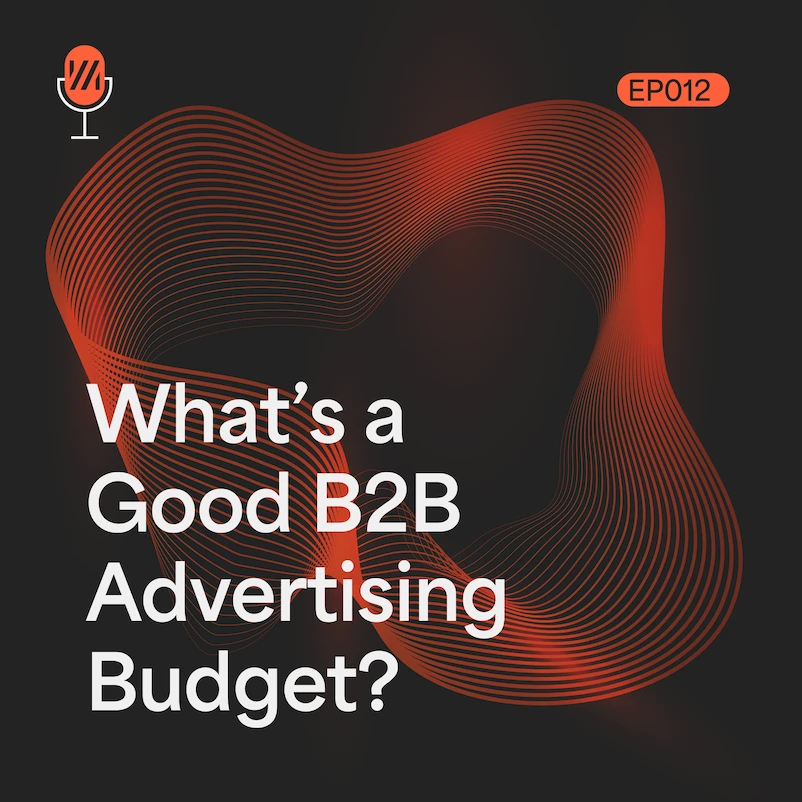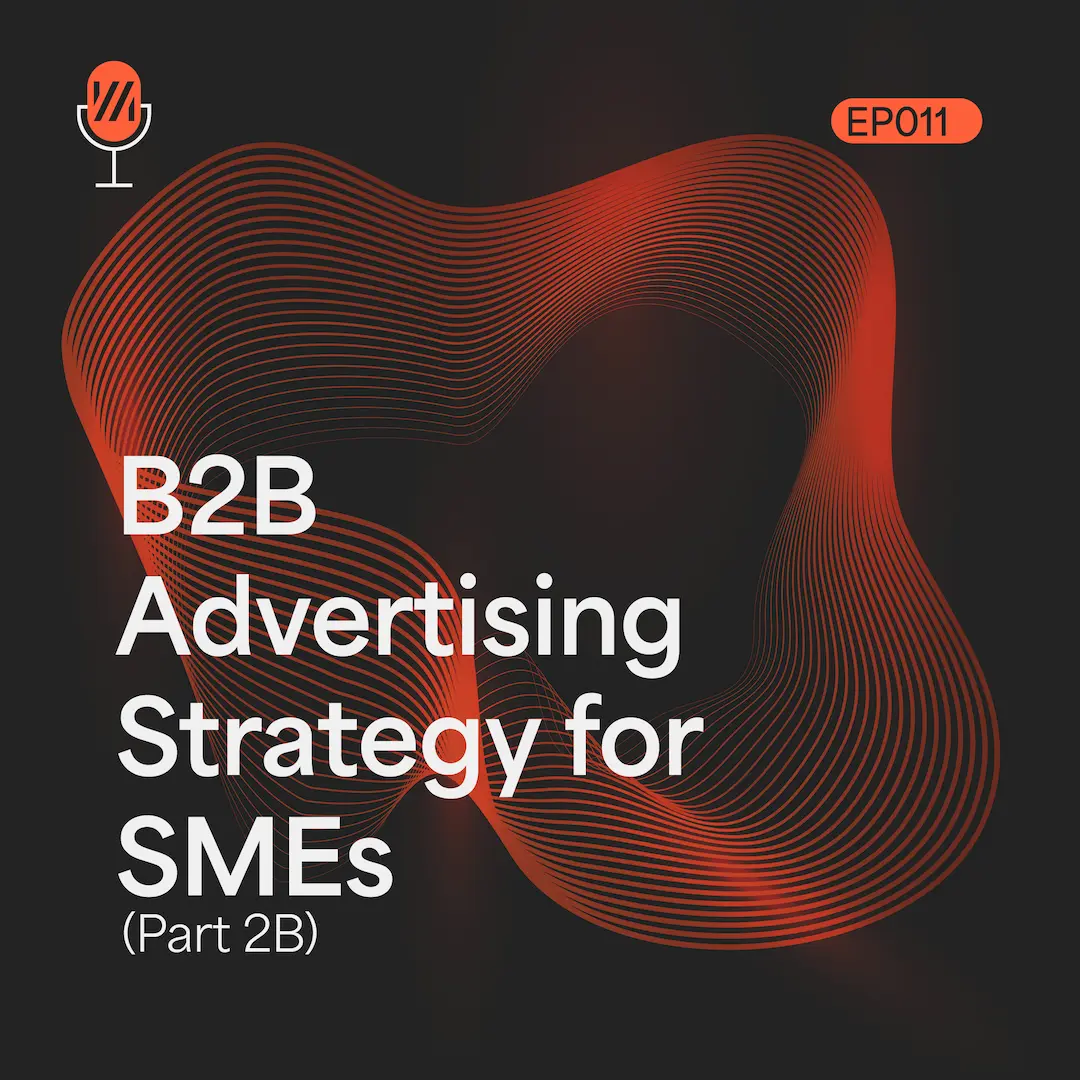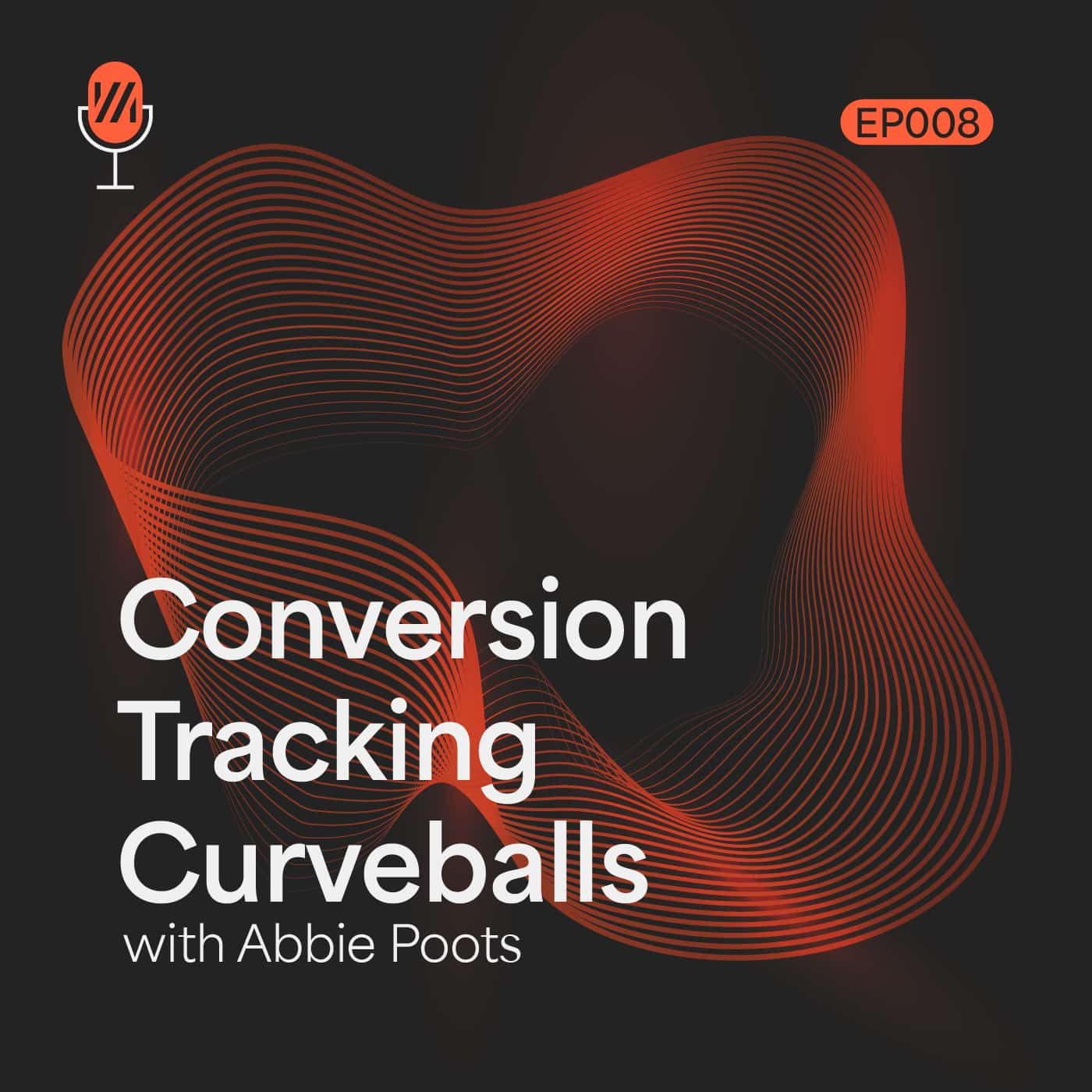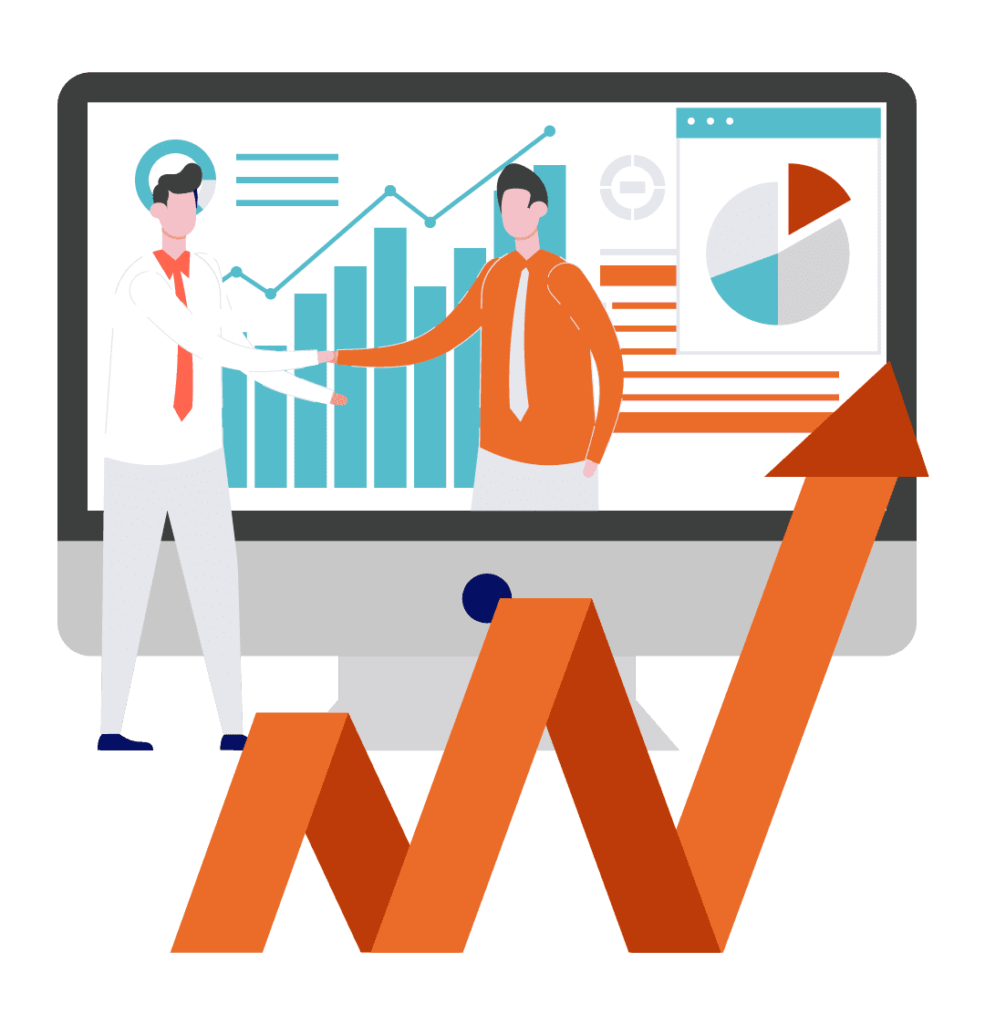So today we are going to share with you our 5 essential Google Ad Tips.
This advice will improve your account structure, enhance your ads performance and improve click-through rates.
It’s a simple way to instantly improve your Google Ad Account.
1- Campaign Structure Strategy
Campaign structure is one of the most important aspects of a Google Ads account. Having an effective account structure in place can increase productivity and improve data.
There are many ways to structure your Adwords campaigns, such as;
- Website Layout
- Locations
- Keyword Themes
- Language
- Product or Category Type
The benefits of having a solid campaign structure in place is that:
- It can increase overall productivity on the account
- You are able to identify what’s working faster
- Can optimise daily or monthly budgets to specific campaigns
Our recommended campaign structure is to look at the client’s website, identify what they want to focus on and create keyword-specific campaigns, ad groups and ads from these. This will allow you to be keyword focused and direct ads straight to what the consumer is searching for. This will improve quality score, lower cost per click and increase conversions.
2 – Arrange Custom Columns Correctly
Firstly, Google Ad columns is a reporting tool which allows you to select a range of different metrics and show data depending on the date range you have selected. Custom columns allow you to pick column metrics which suit your client’s goals and targets. Allowing you to collect all the important data.
It is important that you select the correct columns for your goals, as this will allow you to collect important data, on how it is performing daily, weekly and monthly. Also, highlight areas which you may need to address. For example, if you are bidding on a keyword and its not getting impressions, you could include – estimated first-page bid and estimated top of page column. This will highlight if you are bidding high enough for that keyword. By adjusting your bidding strategy, this could fix your impression problem.
If you are wondering how to create custom columns, follow these simple instructions;
- Sign in to your Google Ads account.
- In the left page menu, click Campaigns, Ad groups, Ads & Extensions, or Keywords depending on which level you want to edit.
- In the right corner, click the columns icon, then select Modify columns.
- Then click which metrics you want
- Once you have finished selecting your metric, on the right-hand side, you can drag to rearrange to an order that suits you.
- Tick the “Save Your Column Set” and input a title for your new column layout
Once saved, select your new custom column, then click Apply to view it in the statistics table.
Each level of the Google Ads account should have specific metrics in order to enhance your data understanding and improve the account’s performance. Here are our key metrics for each level.
- Campaign and Ad Group Level – Bounce Rate and Invalid Clicks. These are important because they highlight if your ads and landing pages are relevant to what the customer is searching for and if any bots or competitors are clicking your ads.
- Ads & Extensions – Ad Strength. This metric tells you how relevant and unique your ad content is and helps improve your ad’s performance.
- Keywords – Estimated First Page and Estimated Top of Page. These metrics show you the cost of which you are likely to need to be shown among the top of the first page.
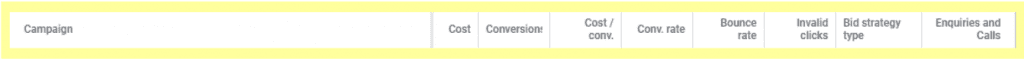
Free Google Ads Audit
TRANSFORM YOUR AD PERFORMANCE TODAY!
3 tailored high-impact recommendations. No obligation. Free of charge.
3 – Keep Track Of Negative Keywords
A vital part of Google Ads is negative keywords inclusions. Last year Google introduced phrase and broad match modifiers, which allows keywords to trigger ads for same-meaning close variants such as synonyms and paraphrases. Before this announcement, the only close variants that could trigger a phrase or broad match modifier keyword were plurals and misspellings.
With this update, if you are using all suggested keyword match types in a single ad group, it is very important to monitor your search term reports daily and input any search term keywords which are not related to your ad. The benefits of including negative keywords are that you will reduce invalid clicks and improve click-through rate, as the search terms are more relevant to the ads and keywords you are targeting. It will ensure that the daily budget is being spent in the right areas as you are not wasting money or bids on keywords that won’t be bringing you any conversions later down the consumer funnel.
There are many ways to identify negative keywords, however, as part of our account checks, we like to use these two methods:
- Google Ads Search Term Report
- Google Analytics Search Queries
Google Ads Search Term Report
- Click All Campaigns in the navigation pane on the left
- Click Keywords in the page menu.
- Click Search terms at the top of the page.
- Depending on the date range you will see a selection search terms. From that, you can select search terms that are not relevant and exclude them.
Google Analytics Search Queries
- Click Acquisition in the navigation pane on the left
- Click Google Ads
- Click Search Queries
- Depending on the date range you will see a selection search terms. From that open a new word document and input search terms that are not relevant
- From your words document, go back into Google Ads click All Campaigns in the navigation pane on the left
- Click Keywords in the page menu.
- Click Negative keywords and input the list to the correct campaign or ad group.
4 – Bidding On Keywords
Bidding is a very important part of Google Ads and this is how it works. Every time a person types a search term into Google search, an auction goes on behind the scenes and accounts targeting that keyword, go into a bidding war. Depending on the price of the bid and how much you are bidding contribute to your ad being shown. Google also takes into account the quality of your ad. So you could end up paying less for a higher bid position if the ad quality is high.
There are many different ways to set your bids, including automated bid strategies. But most people start out setting their bids with either Maximise Clicks or Manual CPC bidding, as these are easier to control without going over budget.
Going back to custom columns, when choosing a bid, I like to use;
- Estimated First Page Bid
- Estimated Top Of Page Bid
- Estimated First Position Bid
By using these, it allows you to see how that keyword is performing on the SERPs (search engine results pages) and how much you will need to increase or decrease bids in order to compete.
Also, when it comes to bidding on the keywords, we like to have a structure in place which lets Google know our most valued to least valued keyword match types. So, for example, we would set our bidding strategy out like this;
- red shoes – £1
- +red +shoes – £1.25
- “red shoes” – £1.50
- [red shoes] – £1.75
This is effective because it prioritises our exact match keyword first because we have
determined it is the most relevant, followed by phrase match and then modified broad, with the broad match keyword being the least important (it’s likely to bring a high volume of searches that are not relevant).
Free Google Ads Audit
TRANSFORM YOUR AD PERFORMANCE TODAY!
3 tailored high-impact recommendations. No obligation. Free of charge.
5 – Keyword Match Types
In Google Ads, there are 4 main keyword match types which you should use in every ad group. Keywords are used to trigger your ads on the Google search network. The 4 keyword match types are;
- Broad match
- Broad match modifier
- Phrase match
- Exact match
Broad match
Is the default match type. Google may show ads that include misspellings, synonyms, related searches, and other relevant variations. An example of this would be: red shoes
Broad match modifier
This is like the broad match, but the order of the words in the search is much more fluid. For example, +red +shoes might also trigger an ad against a search for ‘shoes that are red’.
Phrase match
Ads show on searches that match a phrase, or close variations, this may include different words before or after. When creating this match type you want to include quotation marks “ “, in between the keywords. An example of this would be: “buy red shoes” or “red shoes size 5”, but not “red leather shoes”.
Exact match
Ads may show on searches that match the exact search term or are close variations of that keyword. When creating this keyword you need to include brackets [ ]. An example would be: [red shoes]. This will only trigger ads where the search is exactly ‘red shoes’ or close variants of these words.
When you are thinking of your keyword strategy, it is important to remember these factors;
- Use all keyword match types, as it expands the search volume and can increase the opportunity of gaining a conversion.
- Include a negative keyword list to reduce costs and low click-through rate
- Avoid using one match type across the account, as you will likely have low traffic volume
So, In Summary:
If you follow these 5 essential Google Ad tips, you’ll find organising and understanding your accounts much easier. You will start to see an increase in click-through rate, quality score, conversions and less wasted spend too. Allowing you to test or implement more campaigns and allowing your account to start reaching its full potential.
Definitions:
- Bounce Rate – A customer clicked your ad and came through to your site, looked at 1 page, then left without any interaction.
- Invalid Clicks – Clicks that are unintentional and from malicious software.
- Ad Strength – Estimates the relevance, quantity and diversity of your ad content.
- Estimated First Page – The bid you likely to set for your ad to be shown anywhere on the first page of search results.
- Estimated Top of Page – The cost of the bid which is needed to show your ad on the top of the first page.
Speak To An Expert
If you have any questions, please get in contact by arranging a phone call or emailing to speak to one of our Google Ads experts.